Updated with November 6, 2024
System download
1.Open the browser and enter the web address “https://www.microsoft.com/en-us/software-download/windows11”
2. Create a Windows 11 installation and click “Download Now”
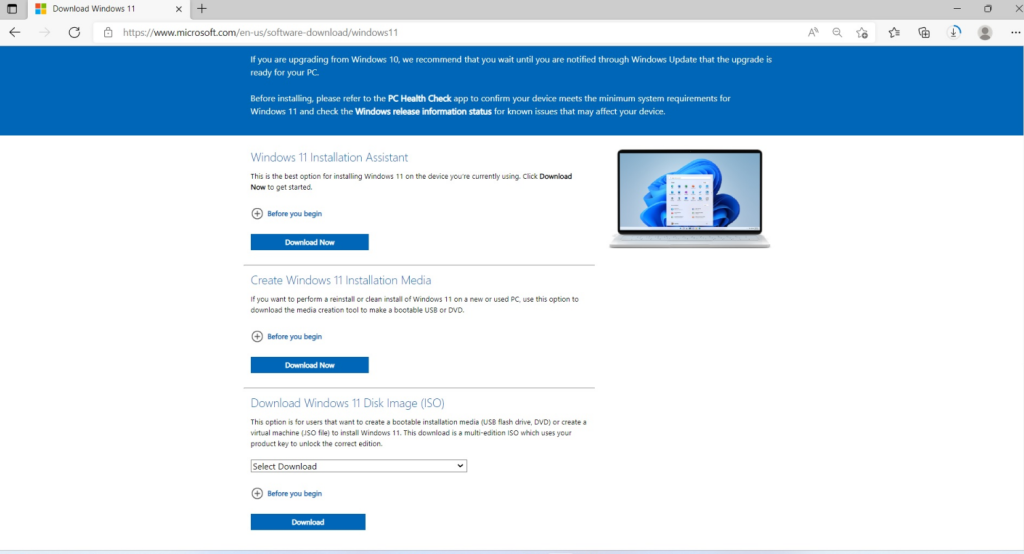
3.Double click to run the downloaded tool”mediacreationtool”
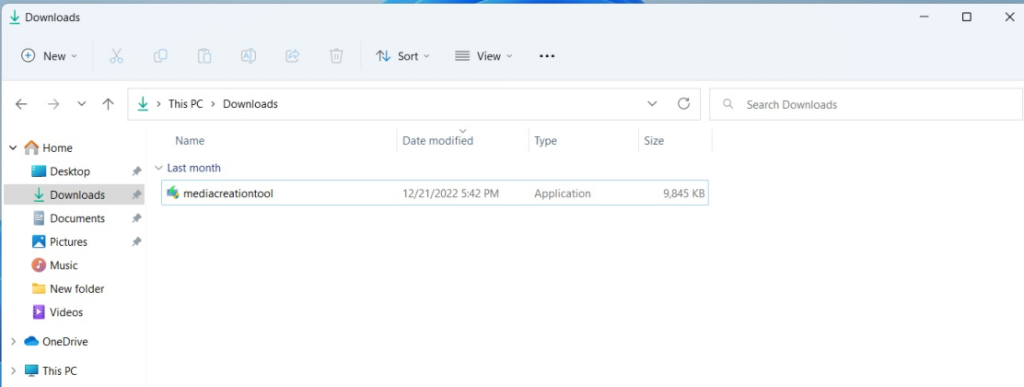
4.Click “Accept”
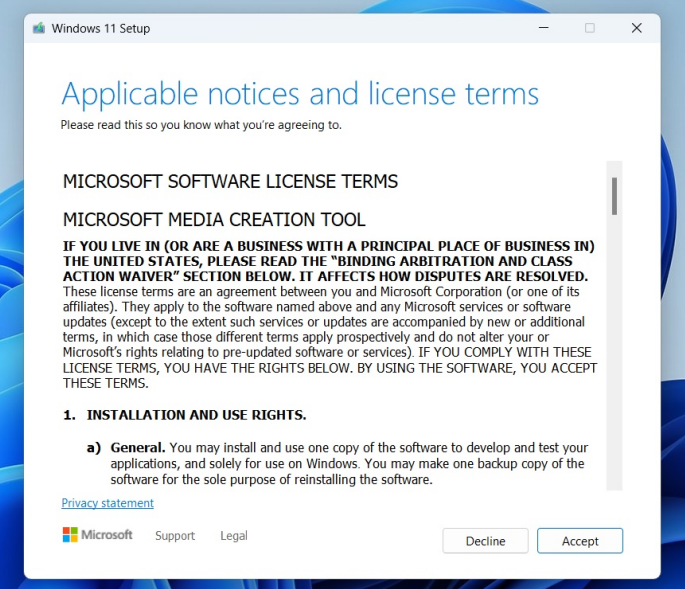
5.Click”Next”
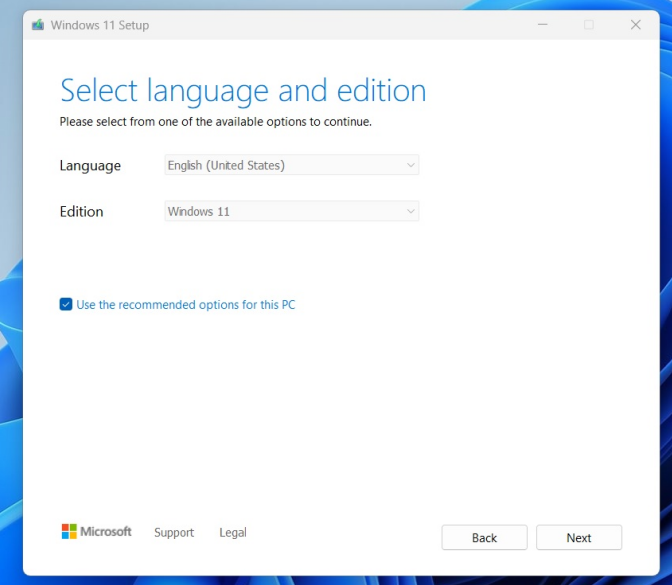
6.Select the media to use — default USB flash drive
7.Save the USB flash disk data and insert the USB flash disk (with a capacity greater than 16GB),Click “Next”
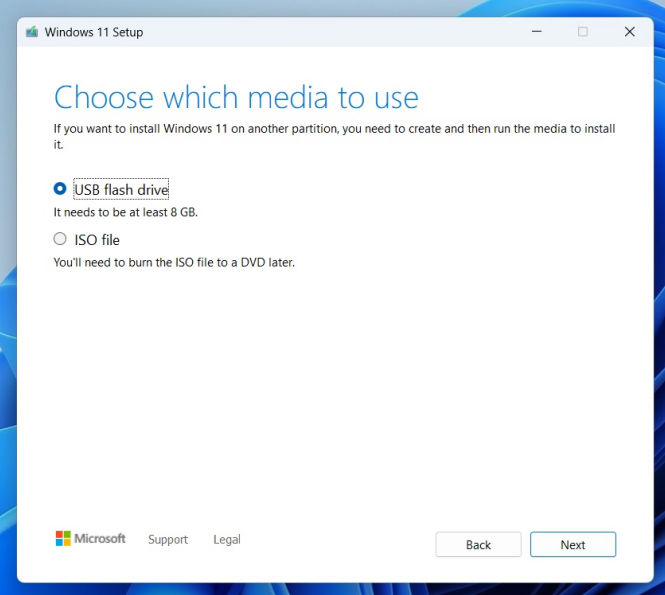
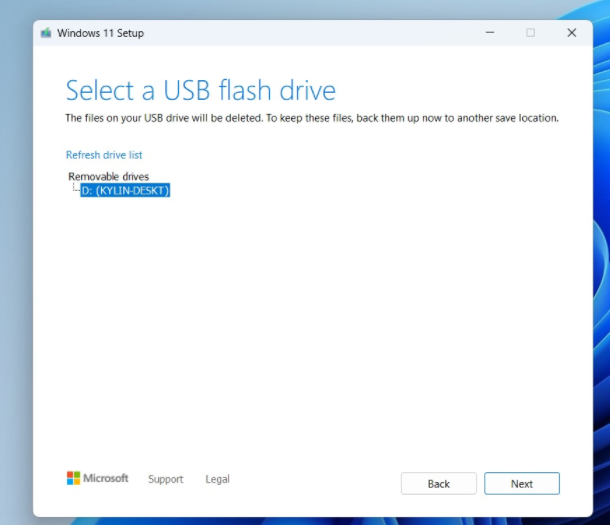
8.The system image is being produced, which takes about 1 hour
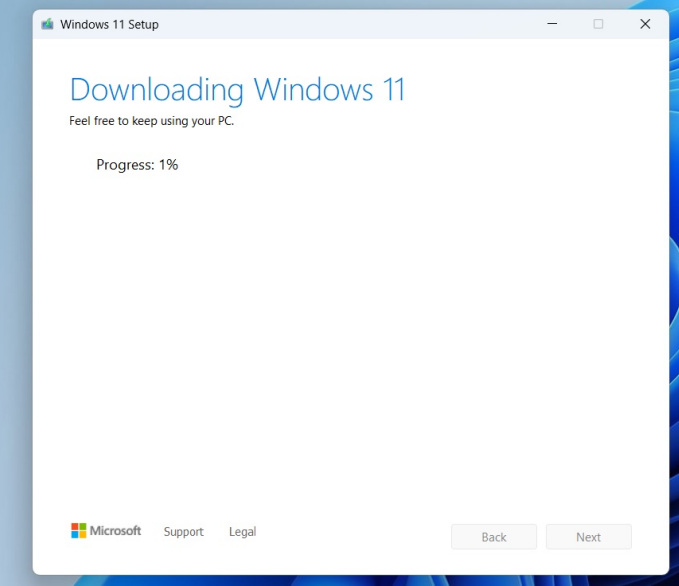
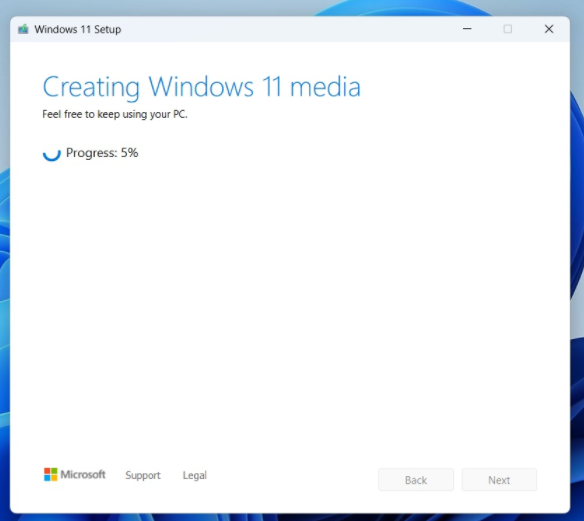
9.Click Finish to complete the system image.
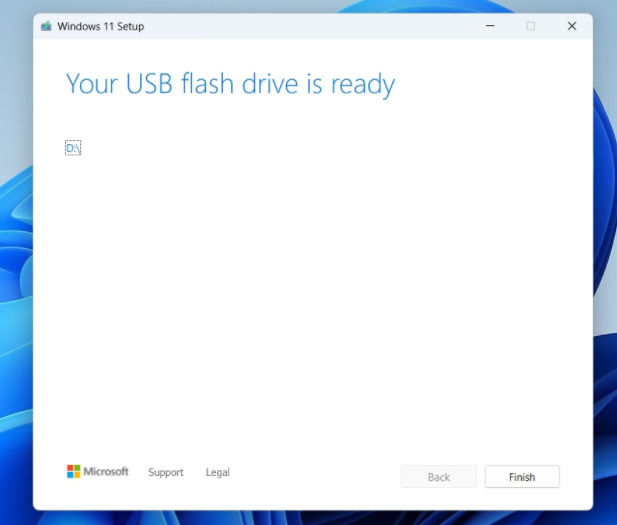
Thank you for watching. If there are any mistakes, your corrections are welcome.