Updated on Nov 28, 2025
This article is only applicable to the A8 and AX8 Pro models. The firmware protection feature is only effective on AMD 8th generation and above CPUs. GEEKOM will continue to update the supporting firmware for this feature.
New compatible models: A8 Max, AE8 Max, AX8 Max
Tips:Back up important files before updating the BIOS. Do not force shutdown or disconnect the power during the update.
BIOS & Driver Download
A8——BIOS V0.61
- For Windows: Update directly by double-clicking——Link herunterladen
- For all systems: Update directly via a USB drive——Link herunterladen
AX8 Pro——BIOS V0.56
- For Windows: Update directly by double-clicking——Link herunterladen
- For all systems: Update directly via a USB drive——Link herunterladen
A8 Max/AX8 Max/AE8 Max——BIOS V1.26
- For Windows: Update directly by double-clicking
- For all systems: Update directly via a USB drive
DRTM Driver
- After updating the BIOS, an unknown driver will appear in the Device Manager and needs to be installed manually.——Link herunterladen
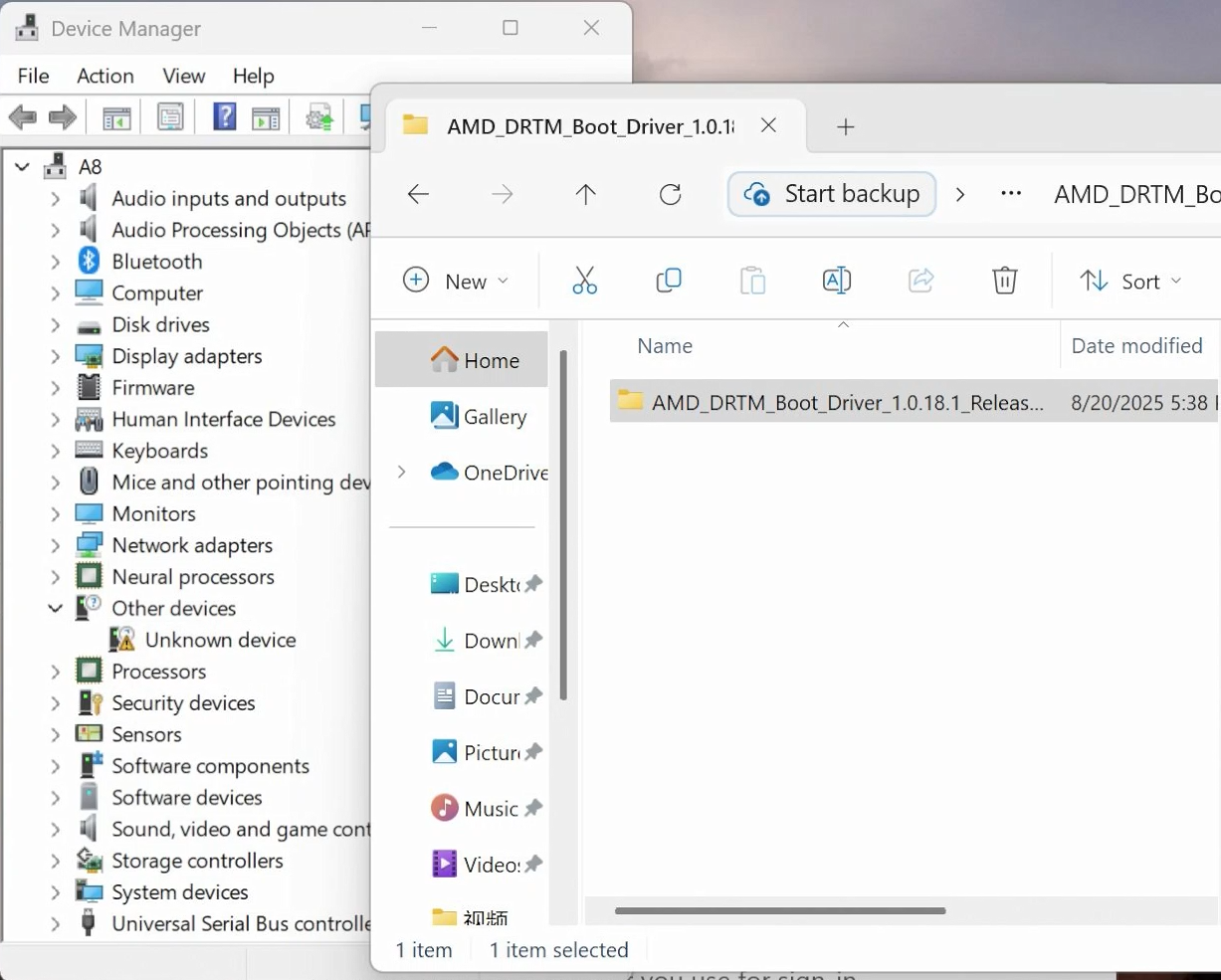
Video Tutorial
Illustrated Tutorial(Click on the chapter to expand details)
1.Check Security Settings
Navigate to: Windows Security → Device Security → Core Isolation
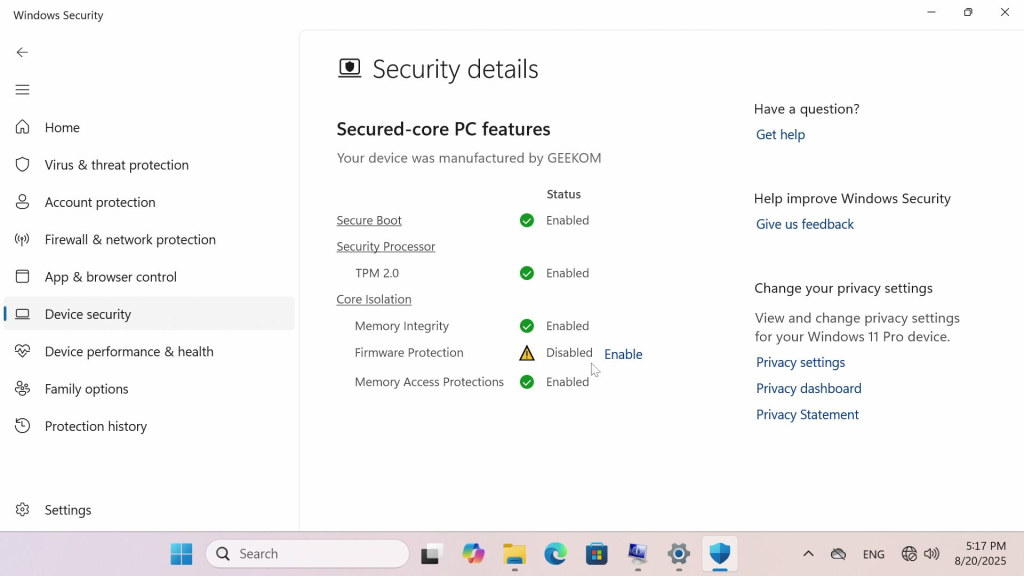
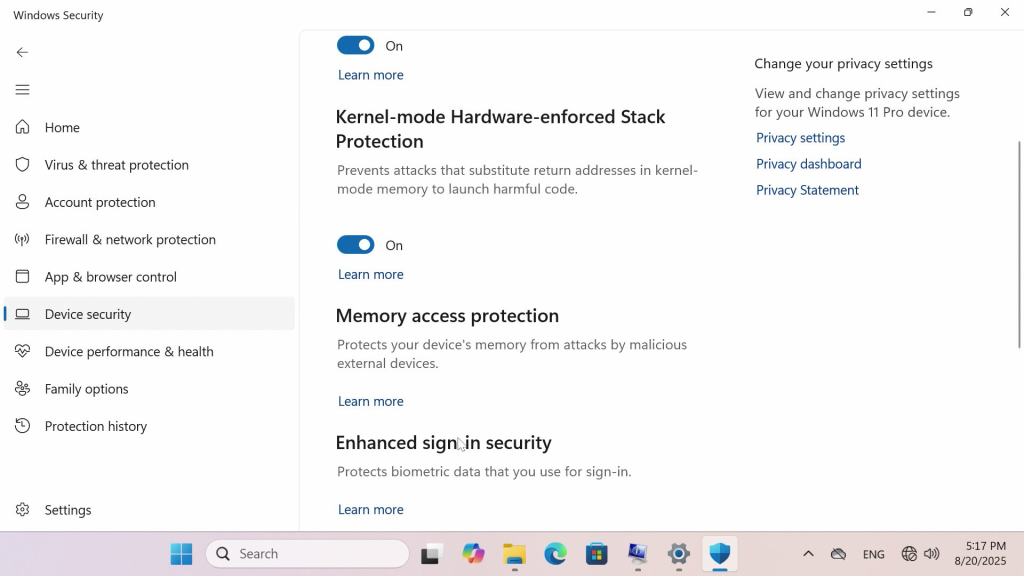
2.Update BIOS
After downloading the latest BIOS version, if it is an executable (.exe) file, simply run it as an administrator. The machine will then begin the update automatically.
2.1 Check the current BIOS version.
On the desktop, press the key combination Win + R, then enter “msinfo32” in the pop-up dialog box to check the current BIOS version.
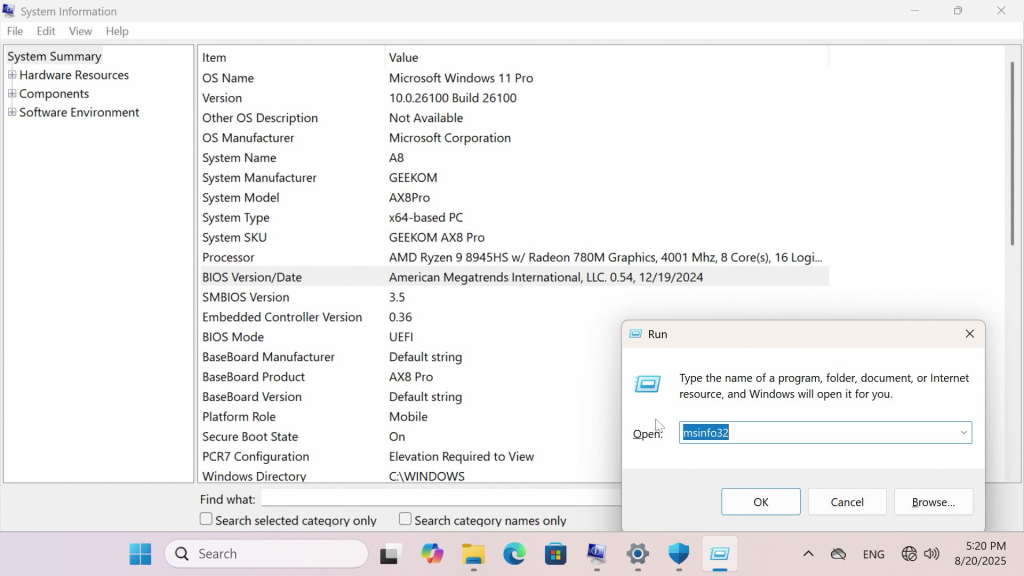
2.2 Run the downloaded latest BIOS file.
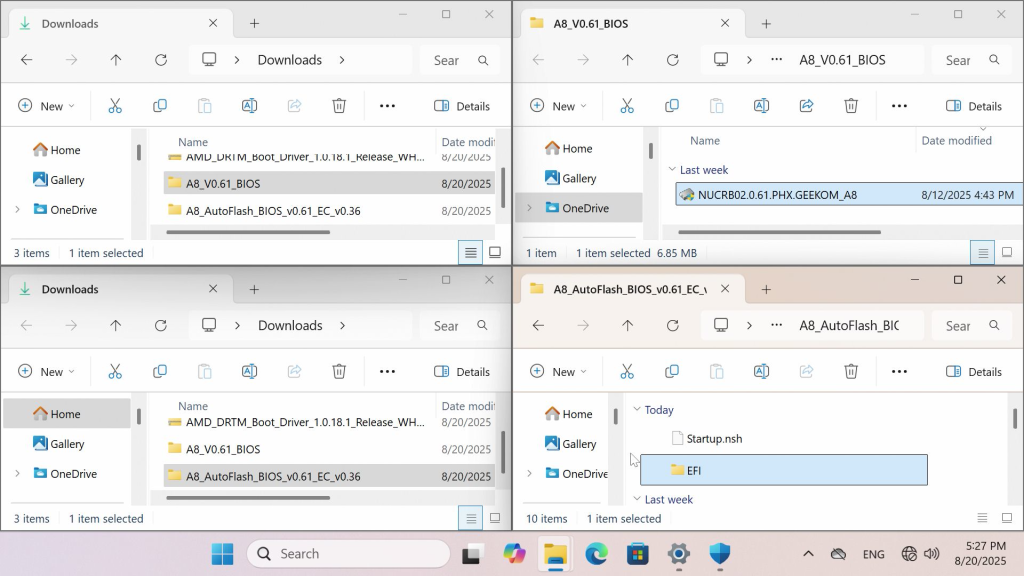
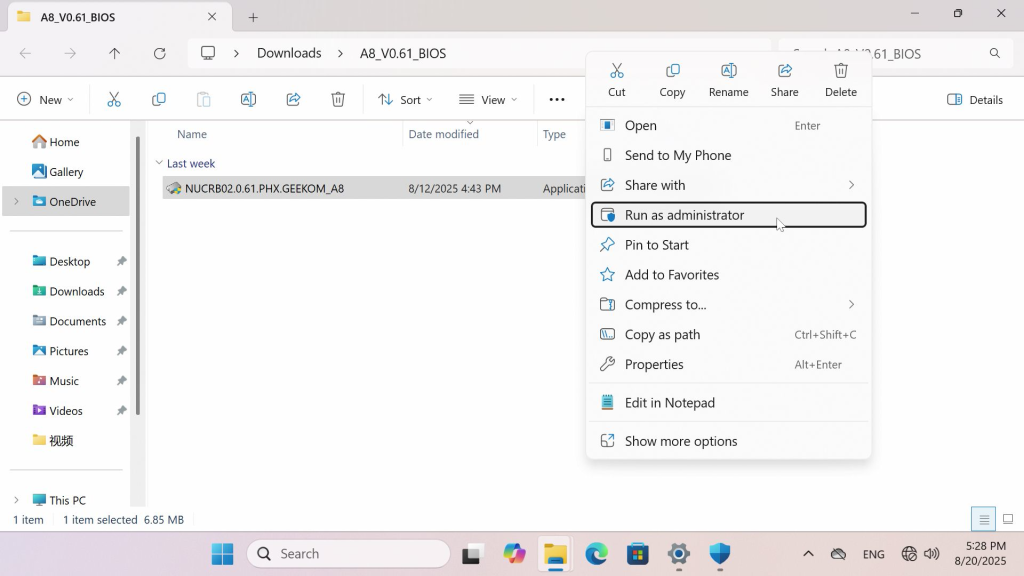
2.3 Type ‘Y‘ to proceed with the update.The system will then restart and enter the BIOS update mode automatically. No manual operation is required. Wait for the process to complete and the system to reboot.
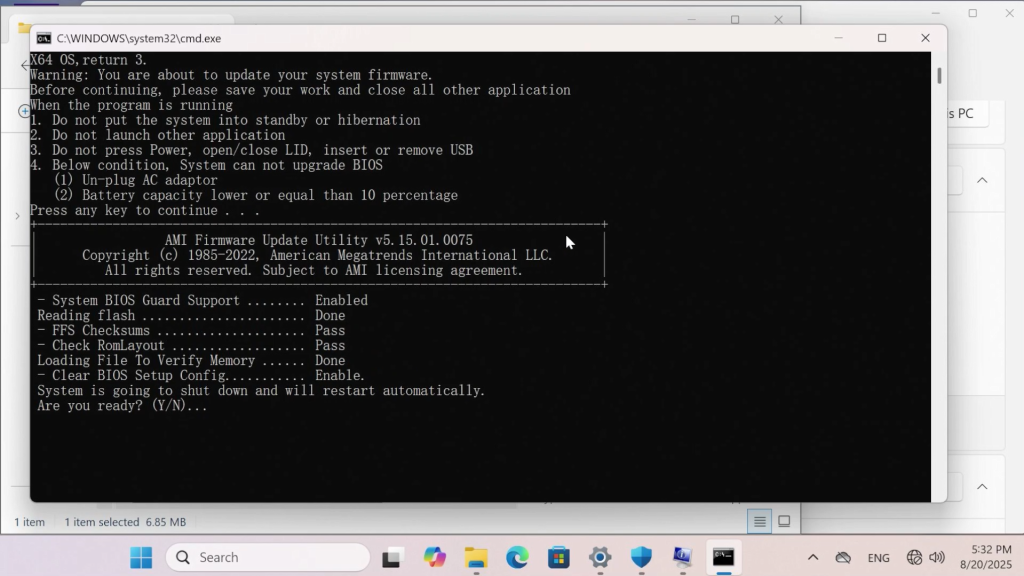
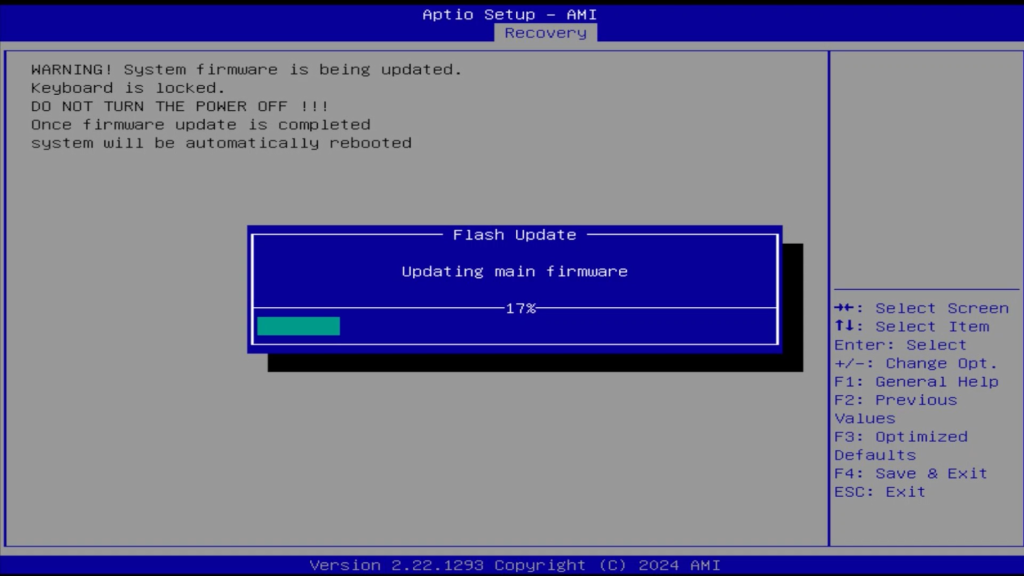
2.4 After rebooting, enter the system and recheck the BIOS version.
2.5 The current version is already the latest, which indicates a successful update. The firmware protection feature can now be enabled by installing the DRTM driver.
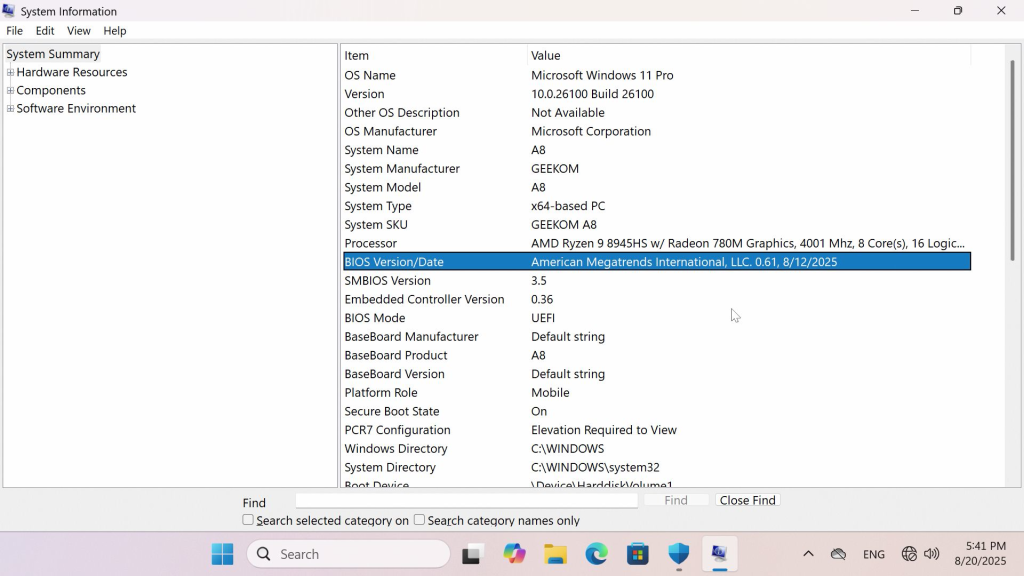
3.Install DRTM Driver
After updating the BIOS, an unknown device will appear in the Device Manager. You will need to install its driver at this point.
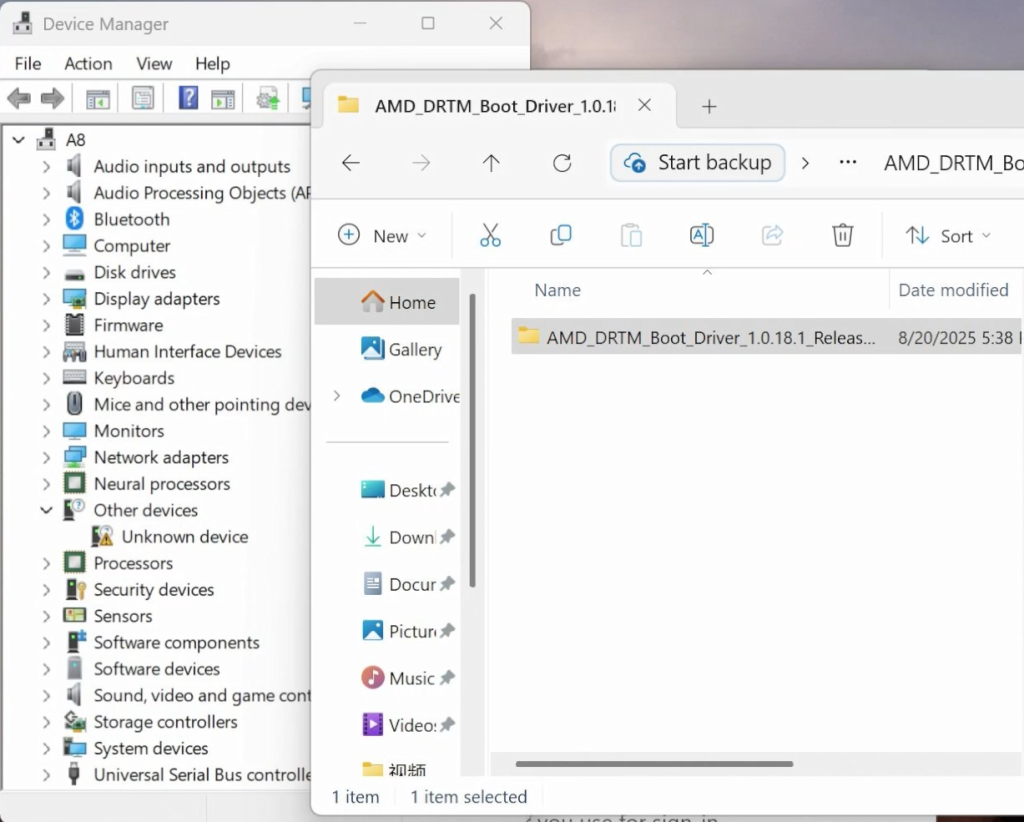
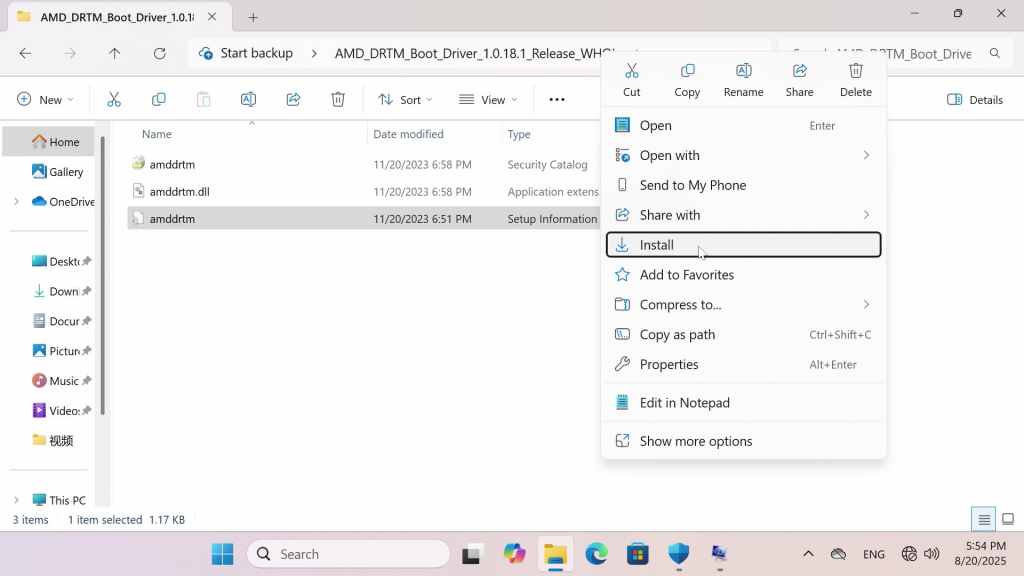
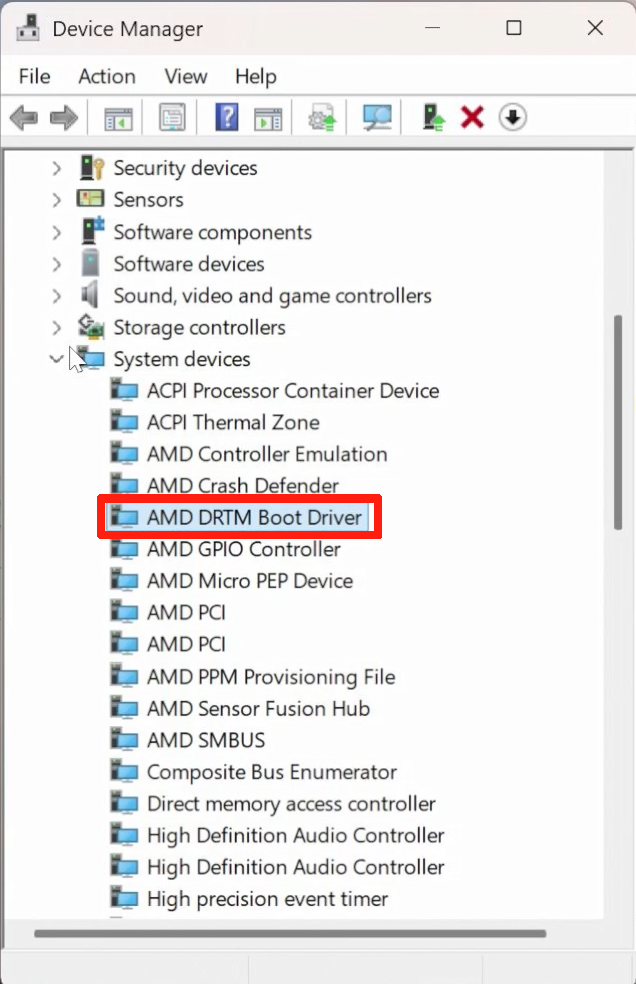
Installation successful. A system restart is now required. The firmware protection feature in the security settings will be enabled after rebooting.
4.Confirm that the firmware protection feature is enabled
Reopen the security settings in Windows to check.
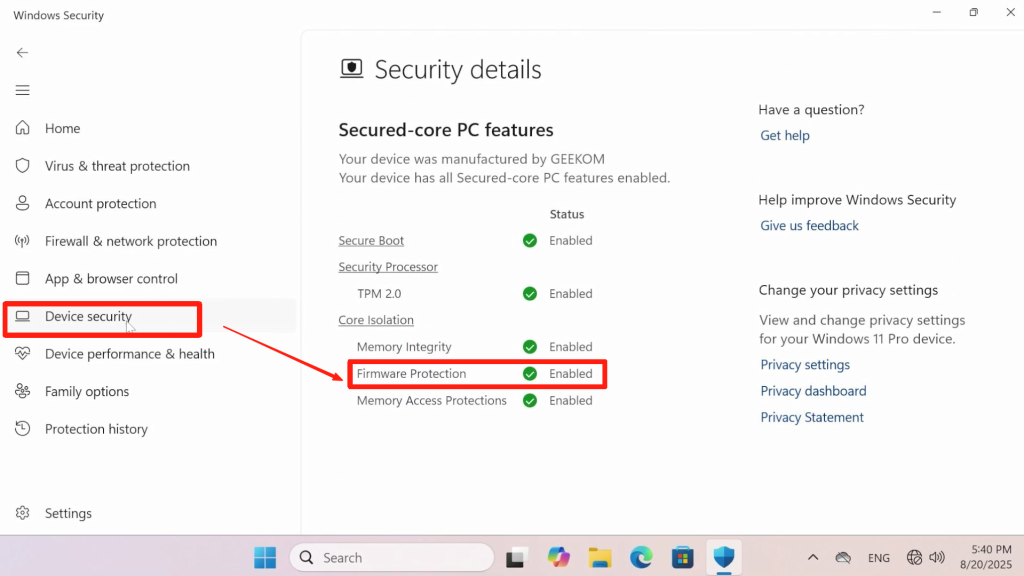
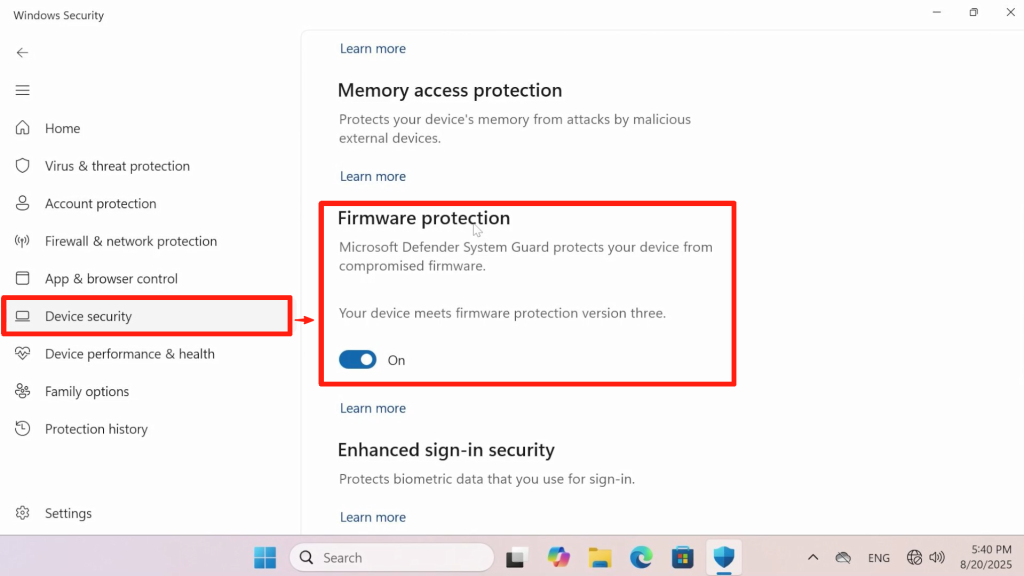
Vielen Dank fürs Zuschauen. Wenn es irgendwelche Fehler gibt, sind Ihre Korrekturen willkommen.