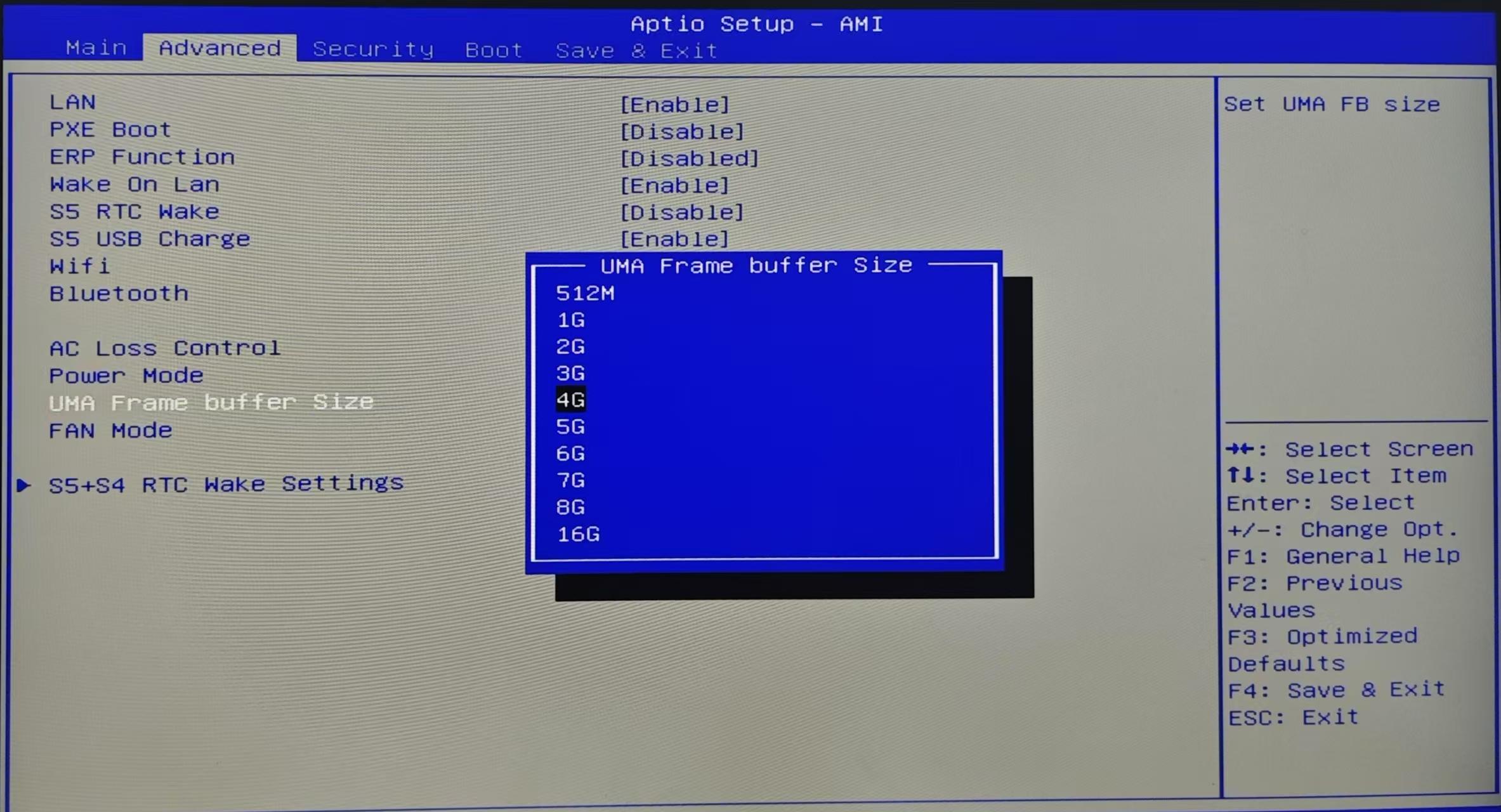Updated on February 17, 2025
The method to enter BIOS: repeatedly press the Del or Delete key during machine startup until the BIOS interface appears.
The A6 BIOS displays most of the commonly used functions by default, such as Wake on LAN, power-on auto-start, and fan mode settings. All operations in the BIOS can only be performed via the keyboard (using the arrow keys to select options and number keys to enter corresponding values).
The following introduction is based on BIOS version V2.38 (functions may differ in different BIOS versions).
1.Main Directory
- BIOS Version: That is the current BIOS version of the machine.
- EC Verision:The embedded controller primarily controls the normal operation of the fan, keyboard, and lighting.

- System Configuration Information: It includes the machine’s CPU model, installed SSD, memory model, and parameters.
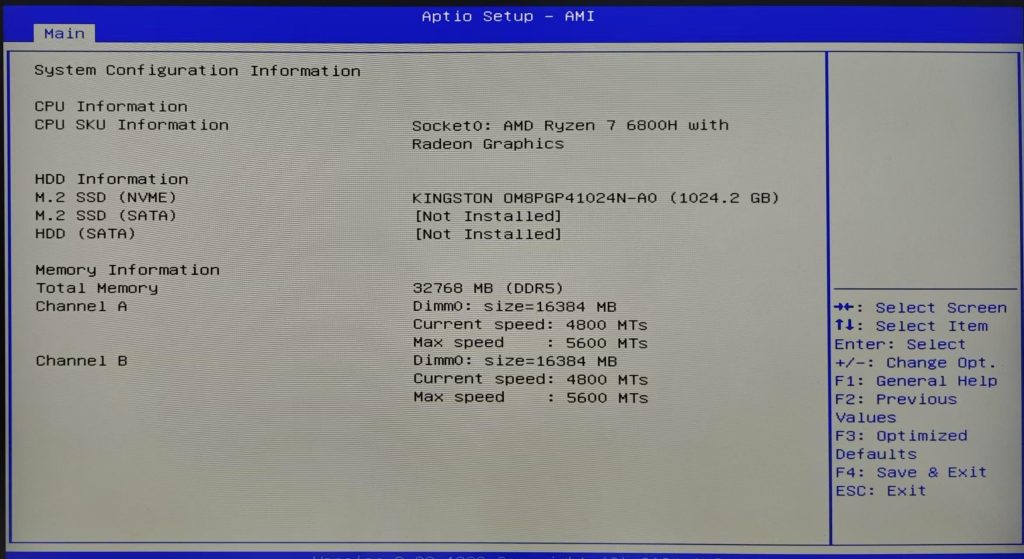
2.Advanced Directory
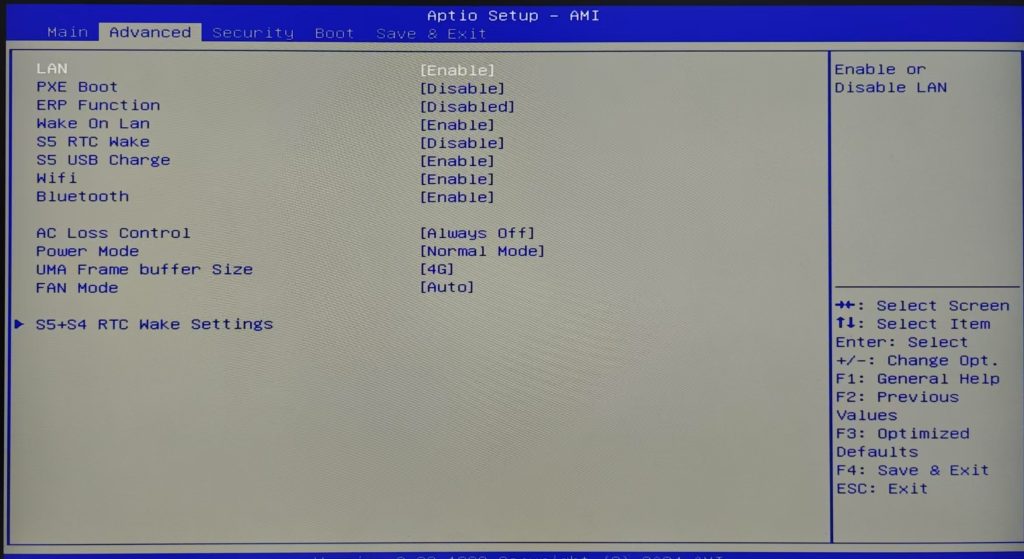
- LAN:Enabled by default
- Function:It allows enabling or disabling the network interface controller.(NIC)。
- Meaning: If this option is disabled, the computer will not be able to use a wired network connection. Disabling this option is usually done to save power or for security reasons.
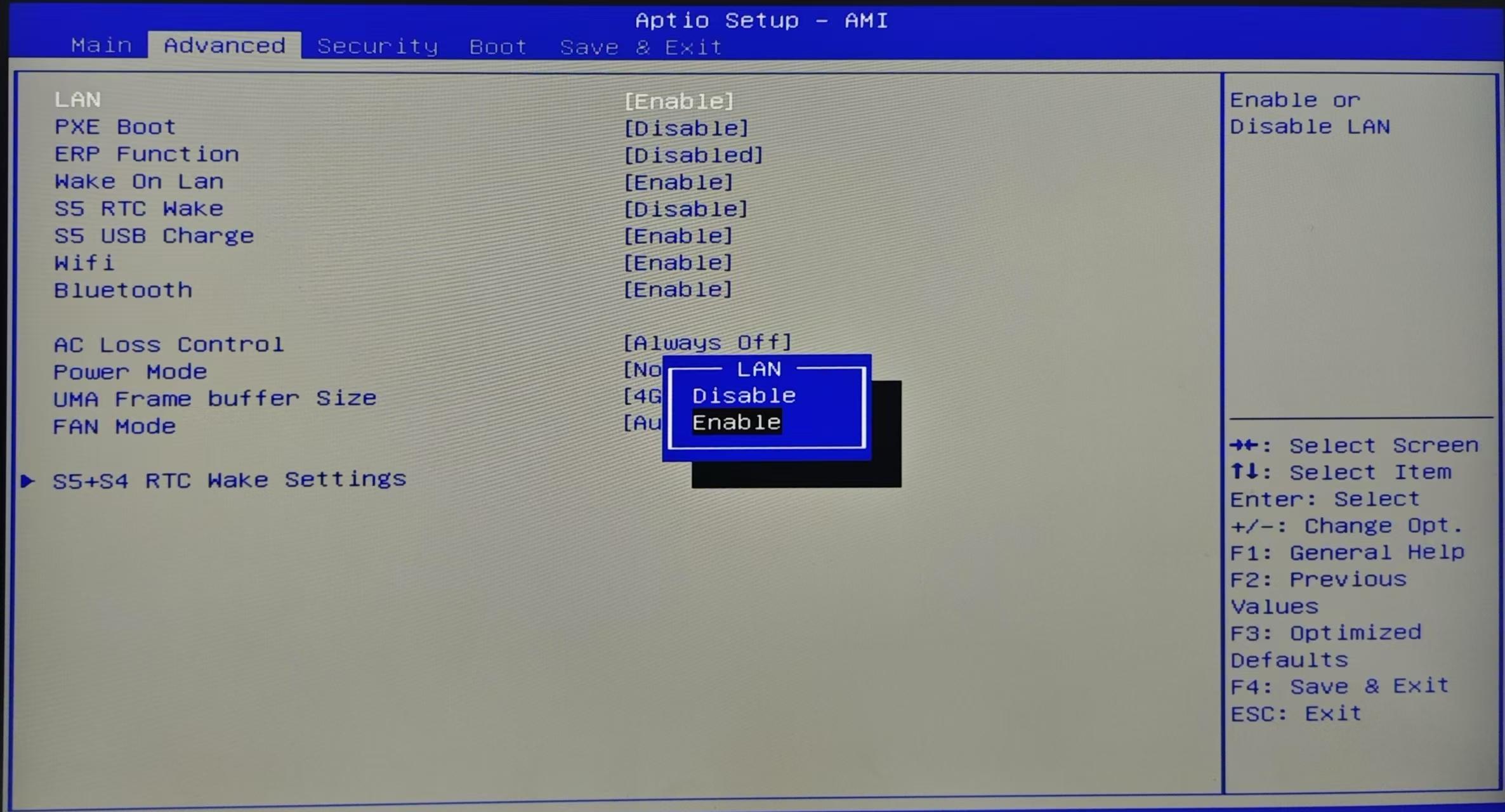
- PXE Boot:Disabled by default
- Function:The boot option allows the computer to boot the operating system from the network. It loads the operating system via network boot (instead of local storage).
- Meaning: This feature is typically used in systems without hard drives or in large-scale enterprise deployment environments. It can also be used for system recovery, especially in cases where there is no local storage device.
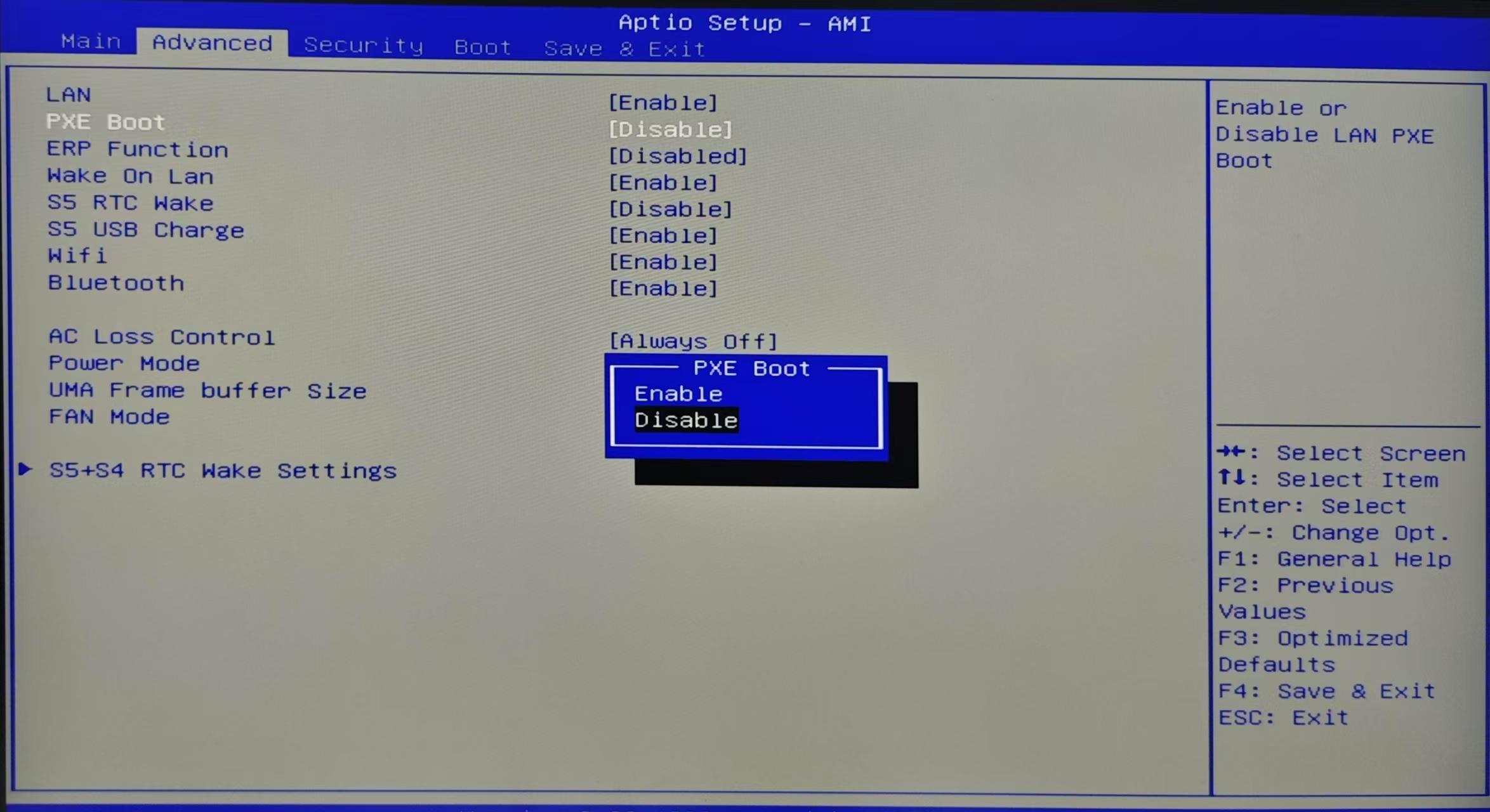
- ERP Function:Disabled by default
- Function:When enabled, the computer will enter a very low power state when shut down, in compliance with the European Energy-Related Products (ERP) directive. This means that after shutdown, the computer’s power supply will be disconnected, reducing standby power consumption. If this option is disabled, the power supply may still provide a small amount of current in the shutdown state to keep certain hardware (such as network cards, USB ports, etc.) in standby mode. This is typically used for functions like Wake-on-LAN, remote management, or keeping USB devices powered even when the computer is off.Meaning:Complies with energy efficiency regulations to reduce standby power consumption.
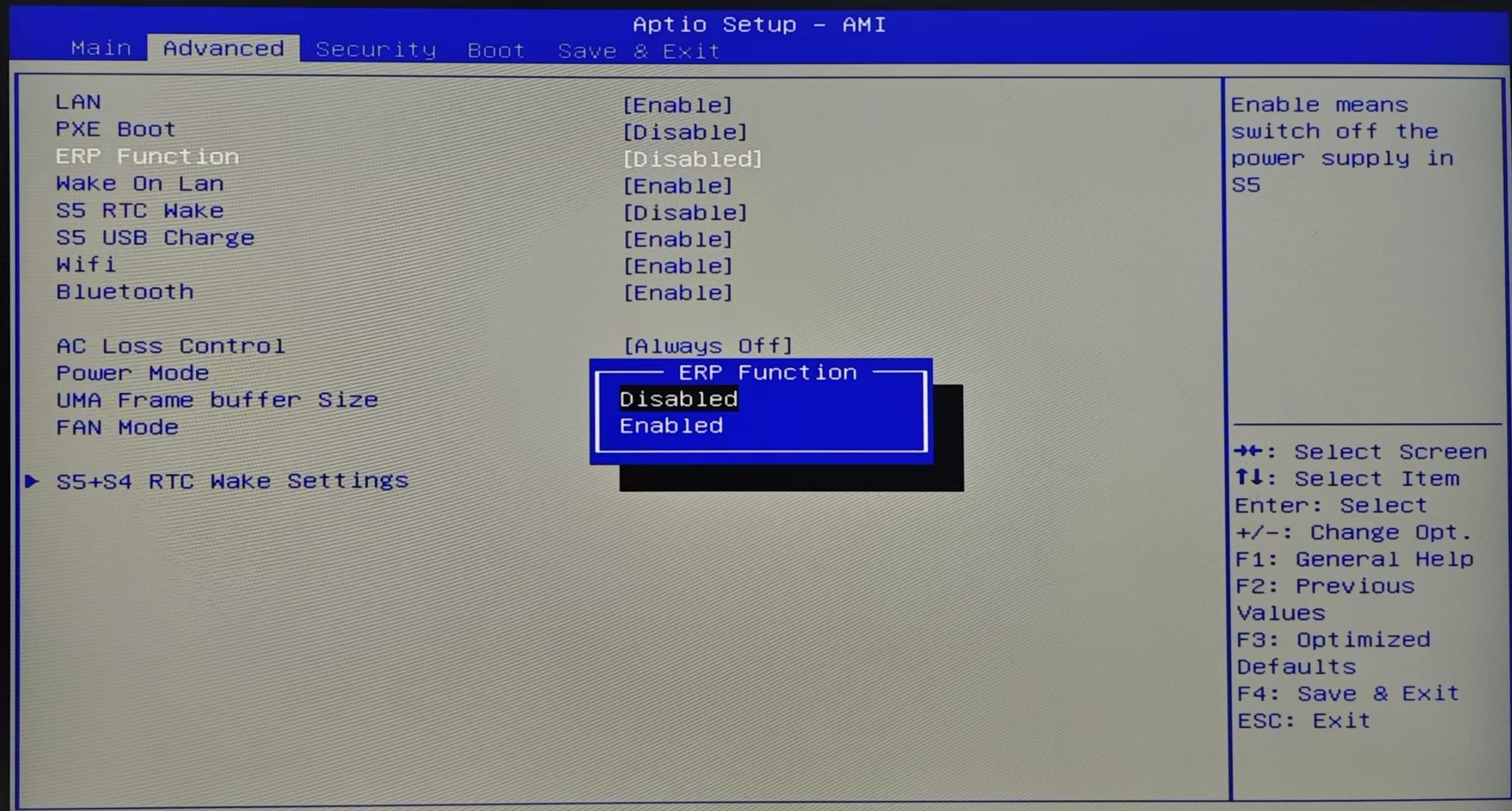
- Wake On Lan:Enabled by default
- Function: Enabling this feature allows the computer to be awakened from a shutdown or standby state via a network signal. It is typically used for remote management and maintenance.
- Meaning: When remotely waking up the computer, the network adapter will continue to listen for network signals. This
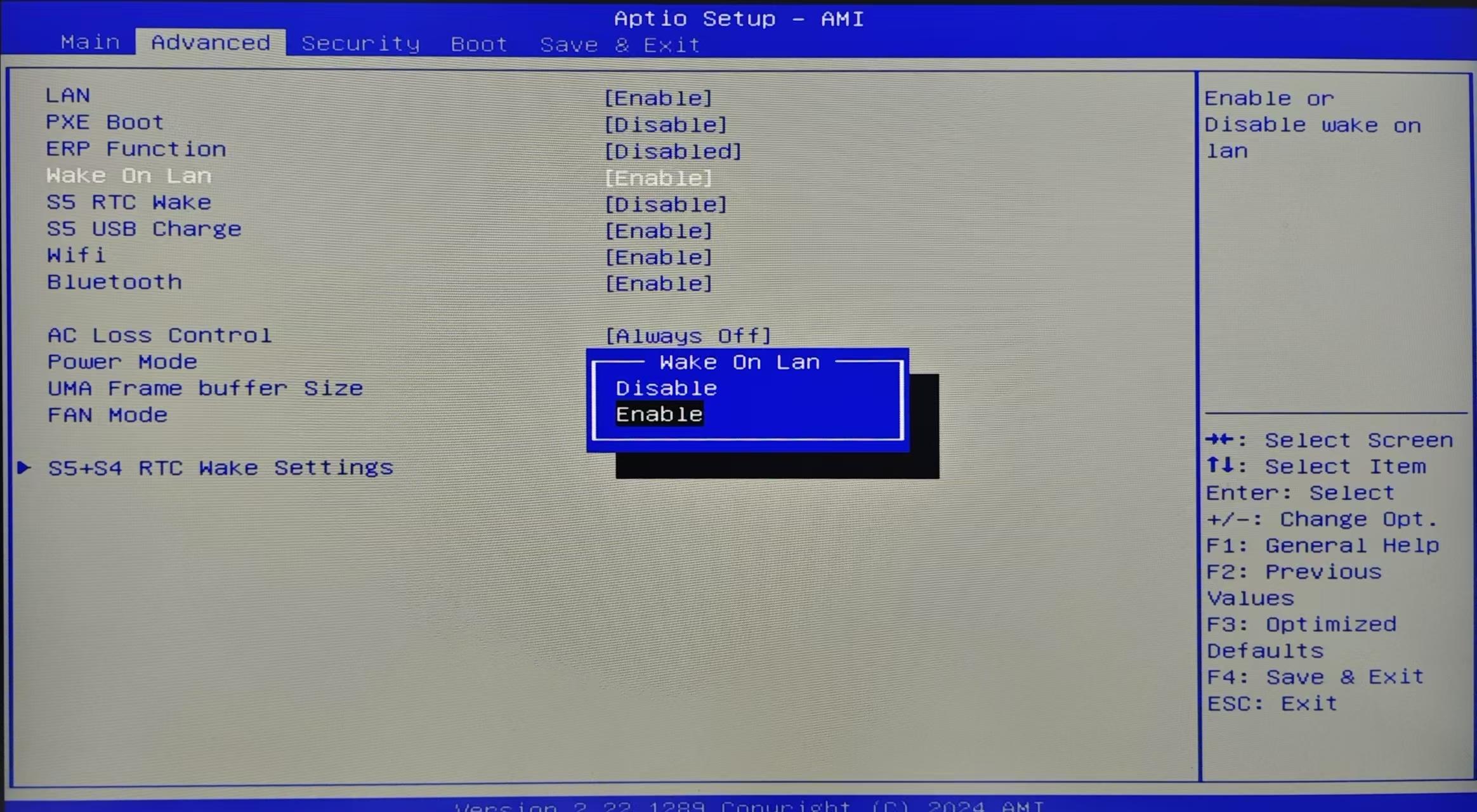
- S5 RTC Wake:Disabled by default
- Function:Wake up the computer from the S5 (shutdown) state using RTC. For example, you can set a specific time, and the computer will automatically wake up from the shutdown state at that time.Meaning:Automatic startup, scheduled wake-up, energy-saving.
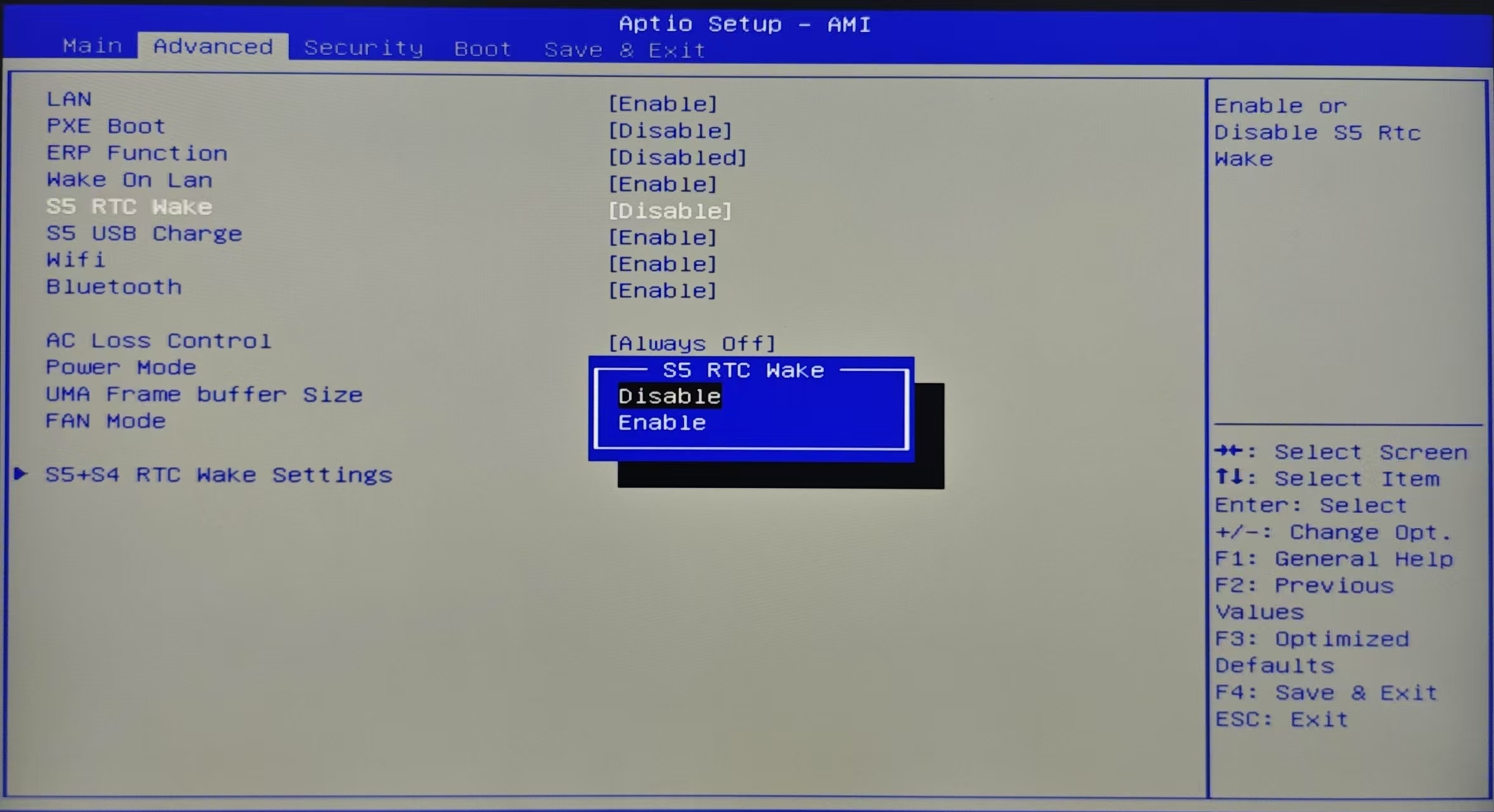
- S5 USB Charge:Enabled by default
- Function:Allows USB ports to provide power in the shutdown state (S5), enabling charging of external devices without turning on the computer.
- Meaning: Convenient charging, power saving, and hardware protection.
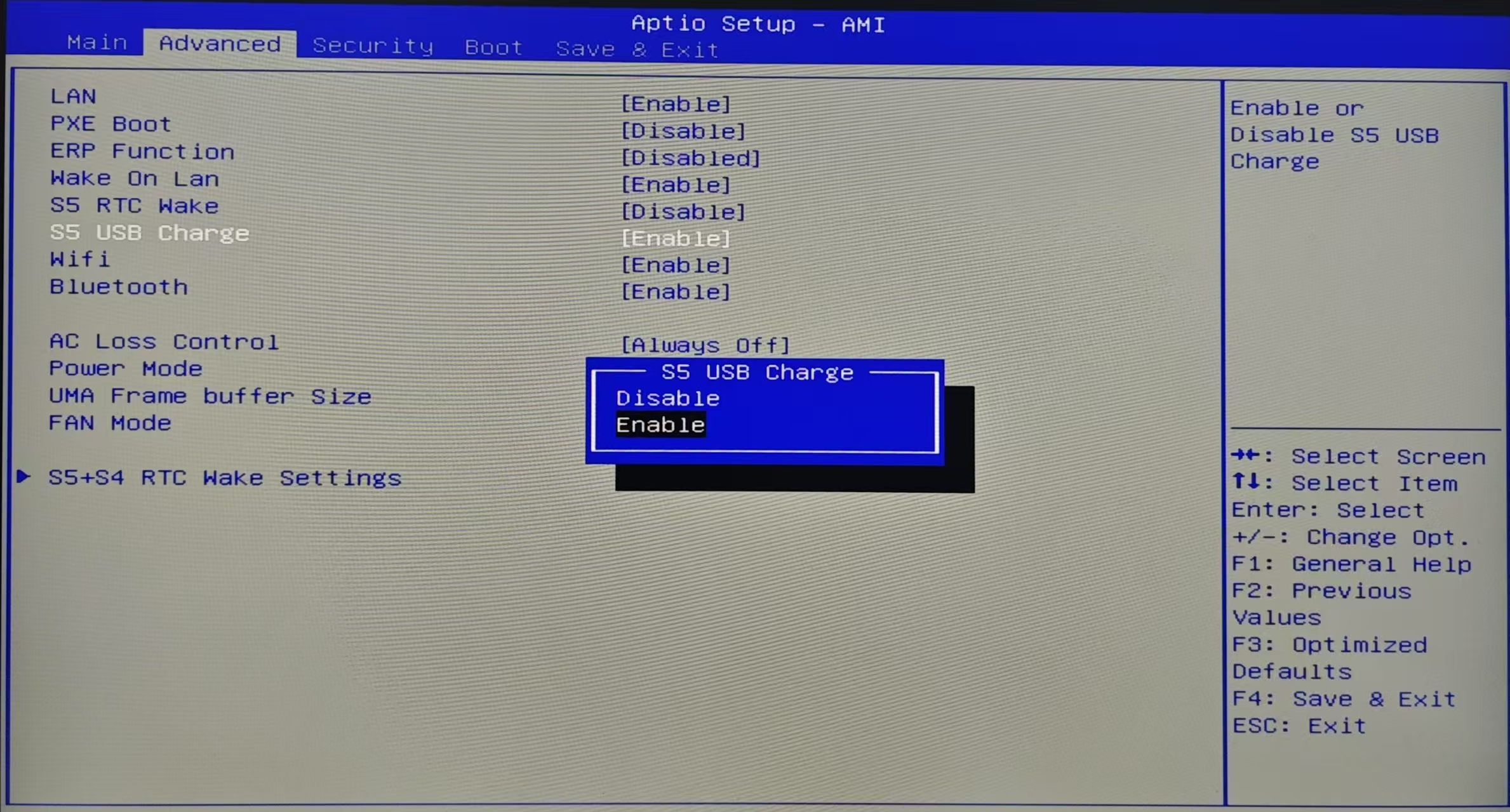
- Wifi:Disabled by default
- Function:Enable or disable the computer’s wireless network adapter (Wi-Fi). If disabled, the computer will not be able to connect to the internet or other devices via wireless network.
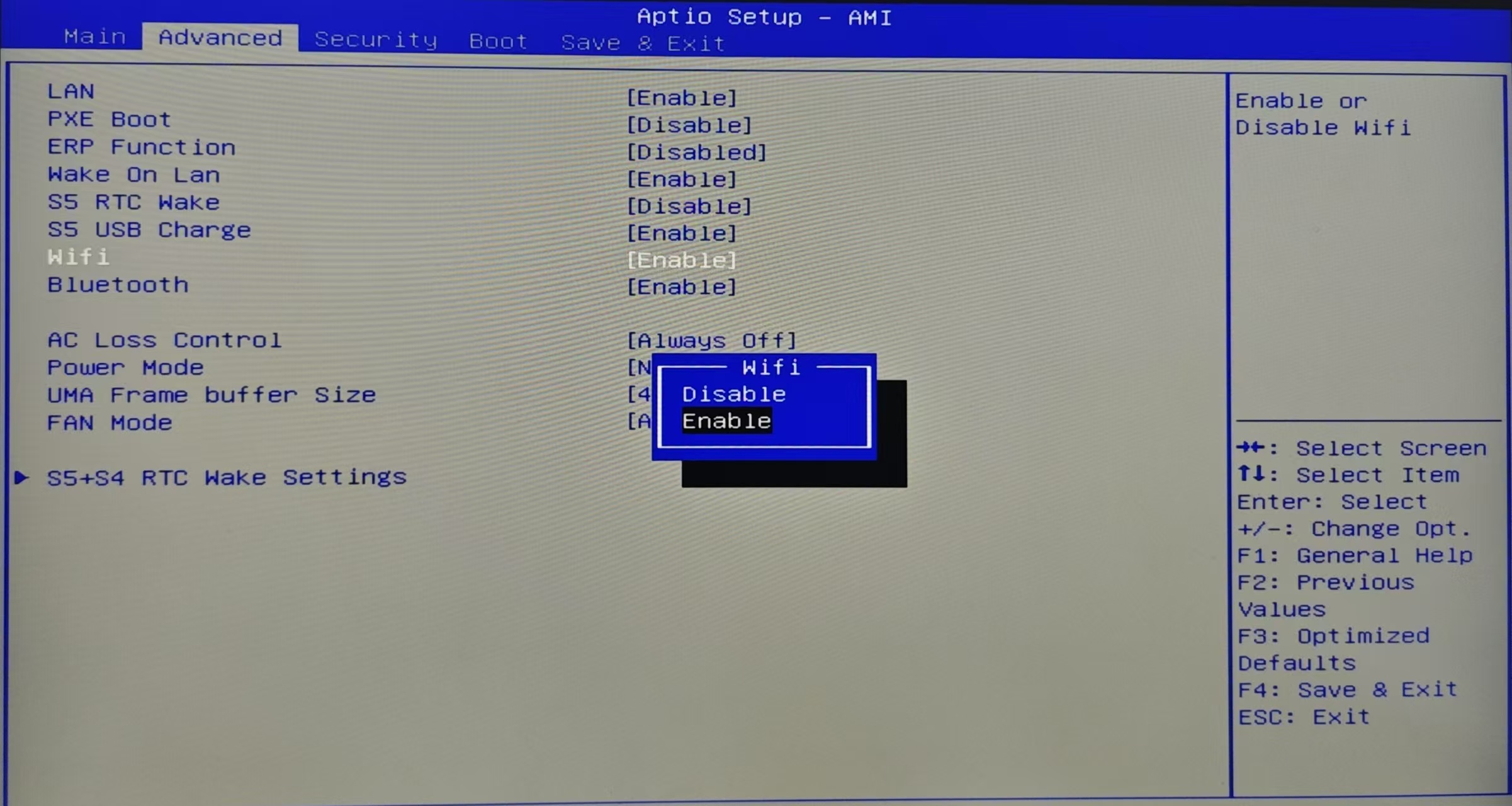
- Bluetooth:Enabled by default
- Function:Enable or disable Bluetooth functionality. When Bluetooth is disabled, the system will be unable to pair and connect with Bluetooth devices.
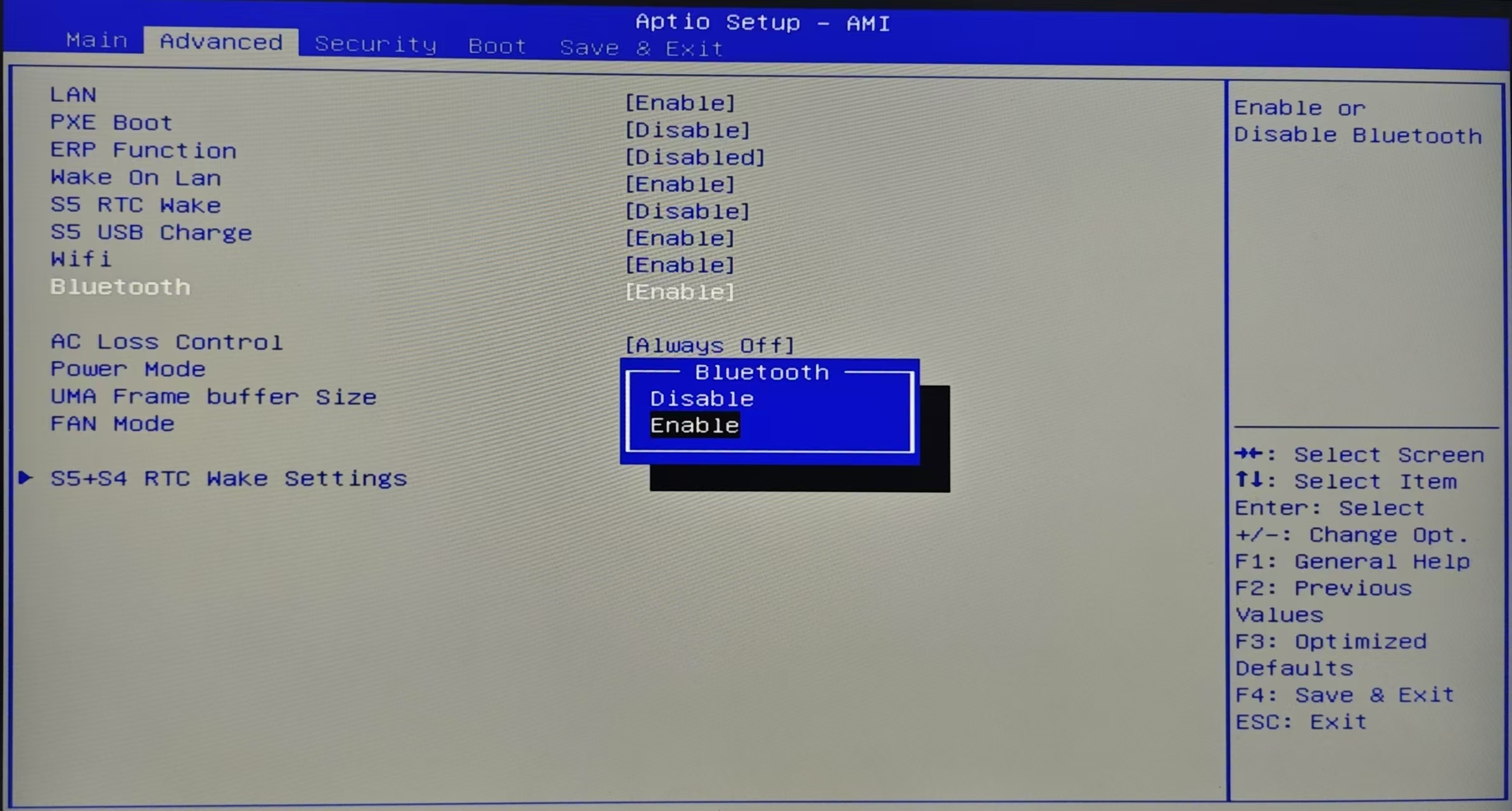
- AC Loss Control:Default【Always off】
- Function:【Always off】Do not automatically power on when power is restored.【Always on】Automatically power on when power is restored.
- Meaning:Define how the system should respond when power is interrupted and restored.
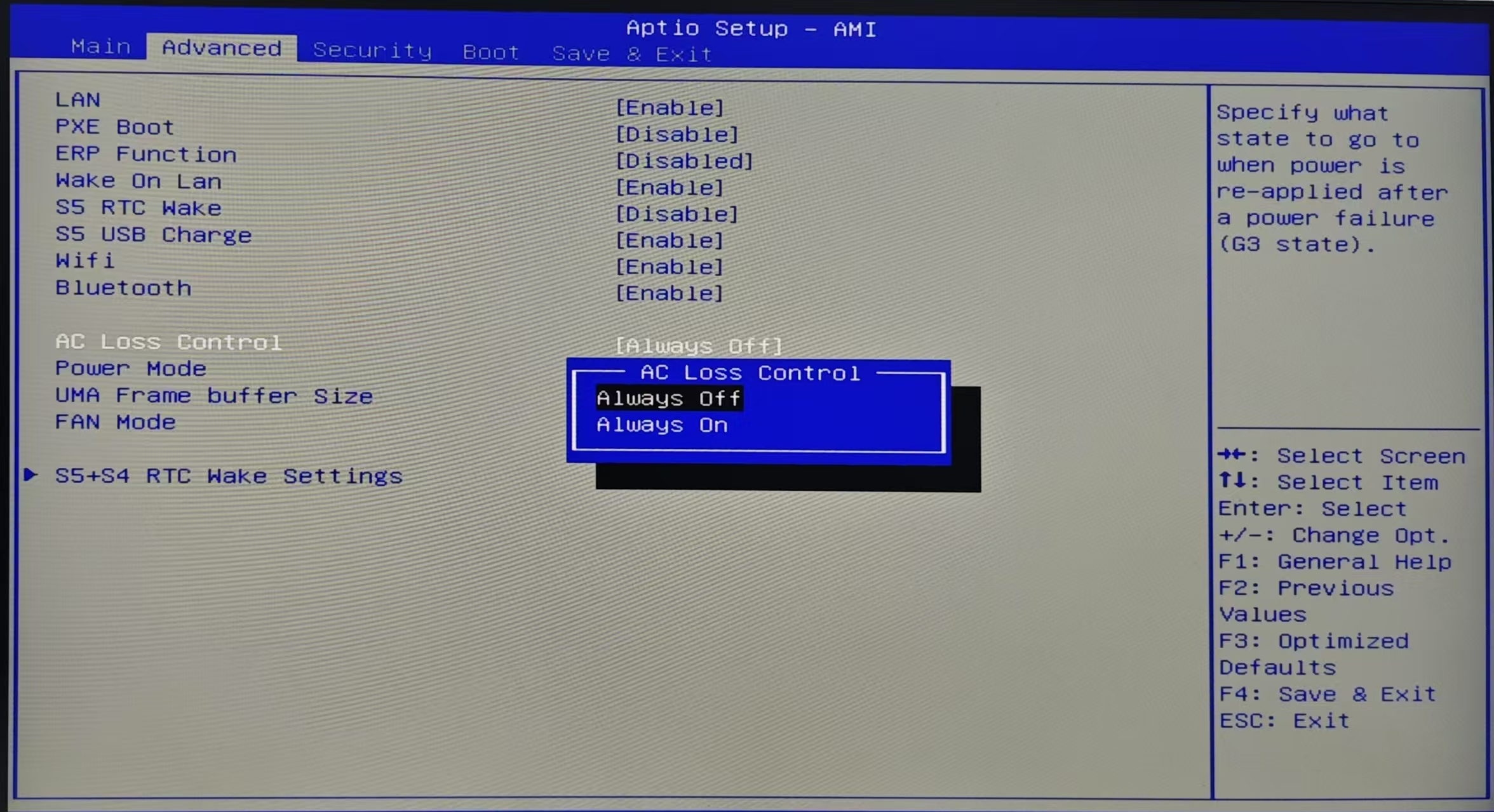
- Power Mode:Default【Normal Mode】,control the power mode of the computer.
- 【Normal Mode】Balances performance and power consumption.
- 【Quiet Mode】Silent mode, which may limit performance to reduce power consumption.
- 【Performance Mode】Prioritizes performance, which may consume more power.
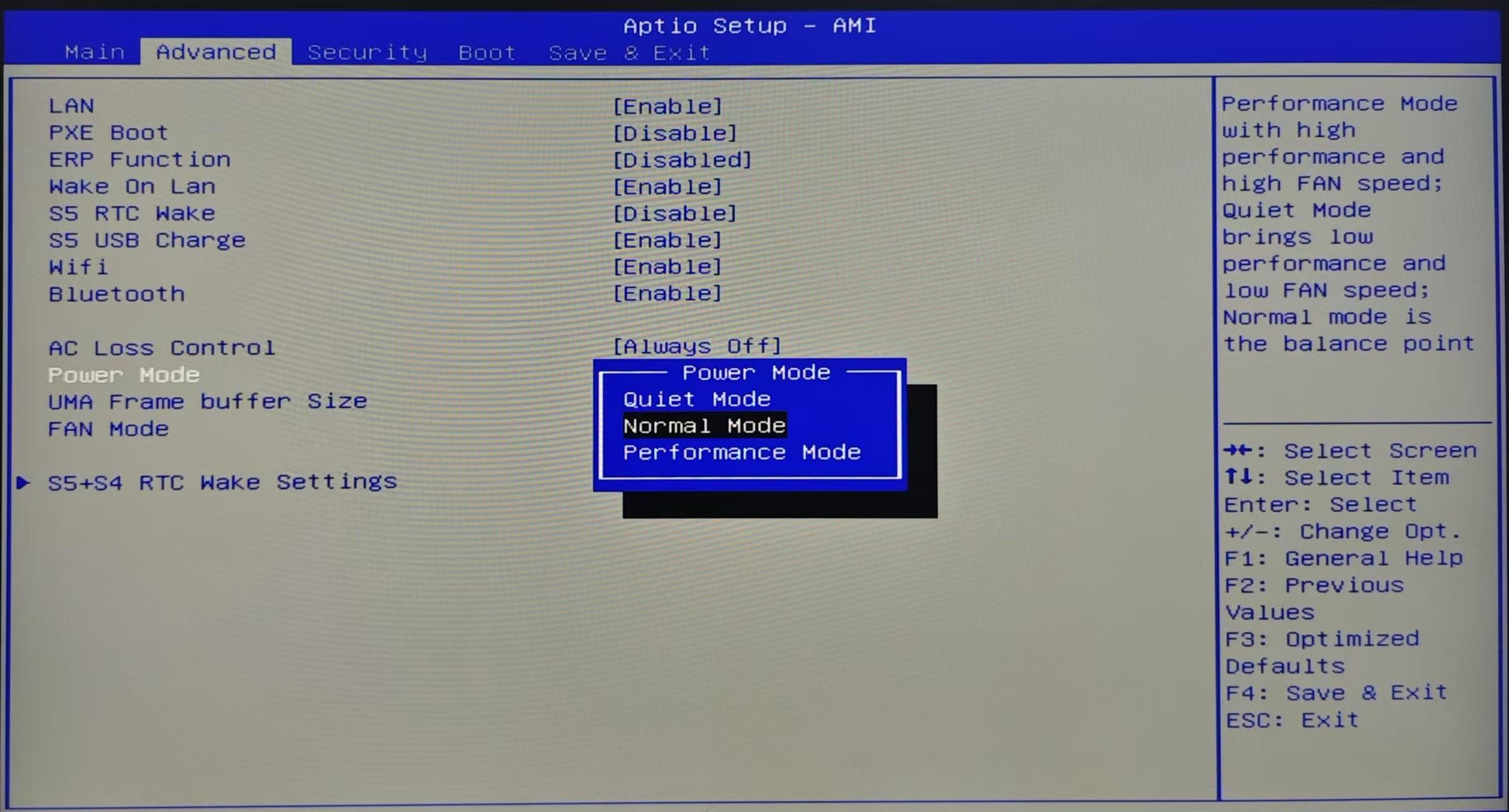
- UMA Frame Buffer Size:Default is 【4G】, which refers to the size of the video memory used by the integrated graphics card. UMA (Unified Memory Architecture) means that the graphics card shares system memory. This option sets the memory capacity allocated to the graphics card, which is particularly important for integrated graphics and affects the performance of graphics processing.
- FAN Mode:Default【Auto】, this mode automatically adjusts fan speed based on CPU temperature.
- 【Fixed Mode】:Set the fixed speed of the cooling fan, which is not affected by the CPU temperature.
- 【Manual Mode】:Set three levels of temperature, low, medium and high; according to the three set temperatures, set the speed of the CPU after reaching the corresponding temperature, such as (high temperature 90° – fan speed 100%).
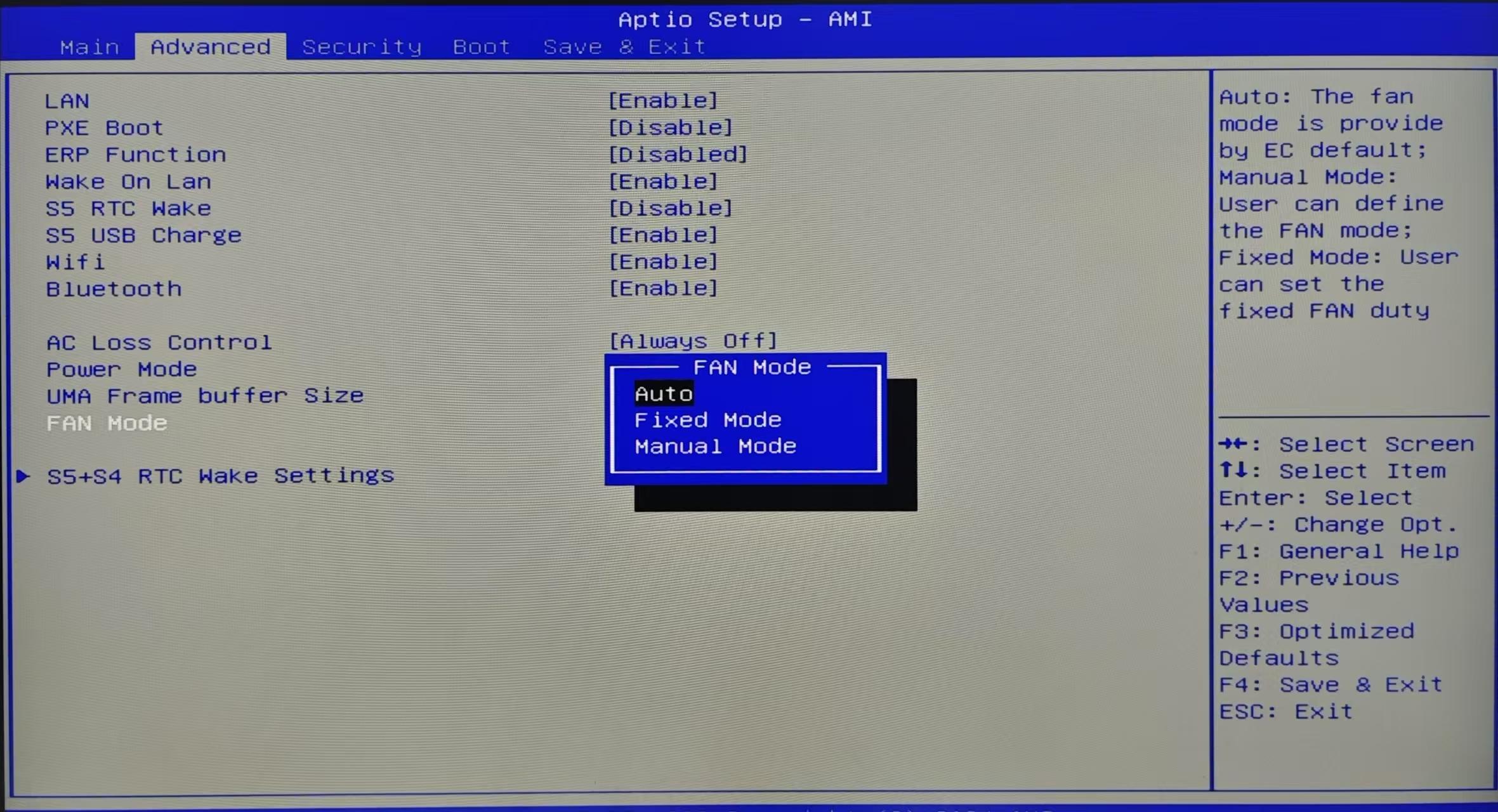
- S5+S4 RTC Wake Settings:Disabled by default,the settings options can be configured to enable scheduled power-on or sleep mode.
- Function:【Disabled】:Default Mode;【Fixed Time】:Set a fixed time, such as automatically powering on or entering sleep mode every day at 8:00 AM.【Dynamic Time】:Set dynamic time, such as power on after 30 minutes
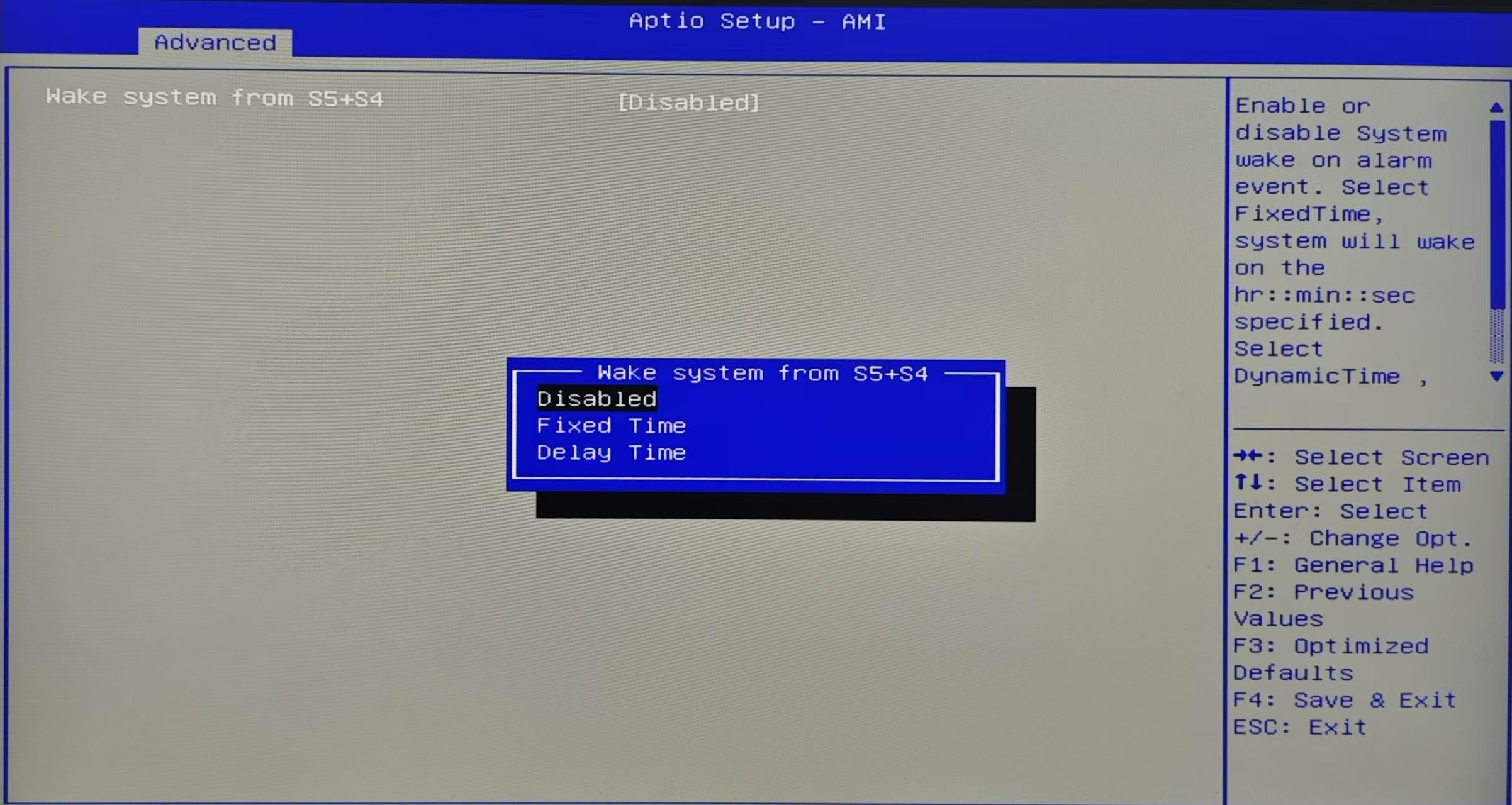
3.Security Directory
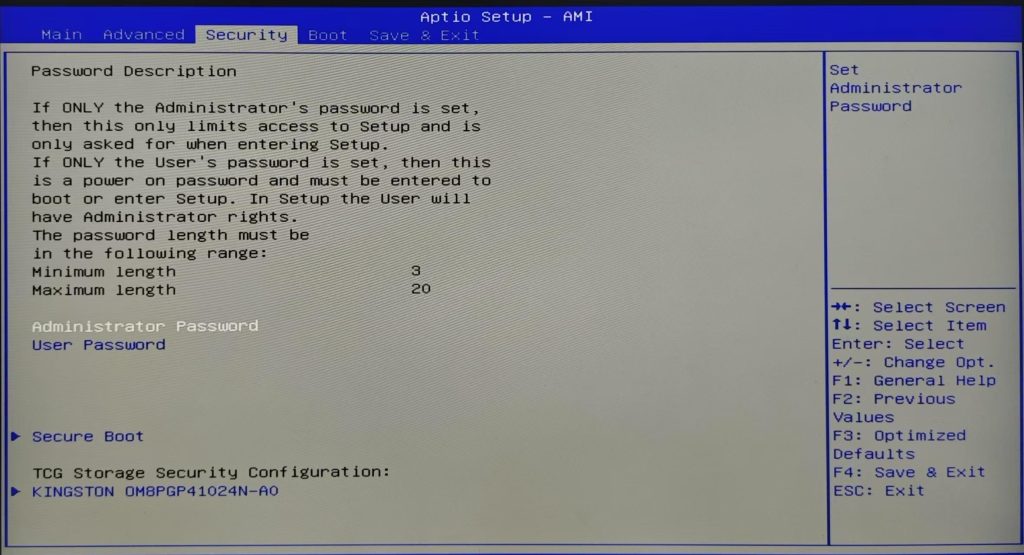
- Administrator Password:Disabled by default,Set the administrator password for the BIOS.
- Function:Prevent unauthorized users from modifying BIOS settings. Only by entering the correct password can one access the BIOS or change critical configurations (such as boot order or hardware settings).
- User Password:Disabled by default,set the user password for the BIOS.
- Function:Restrict ordinary users from accessing the BIOS or booting the system. The difference from the administrator password is that the user password has lower privileges and cannot modify BIOS settings.
- Secure Boot:Enabled by default,ensure that the system only loads trusted operating system bootloaders.
- Function:Prevent malicious software (such as Bootkit) from loading during system startup, allowing only digitally signed bootloaders (e.g., from Microsoft or hardware manufacturers) to run.
4.Boot Directory

- Fast Boot:Enabled by default。
- Function:By skipping part of the hardware self-test (POST) and initialization process, the time from powering on the system to entering the operating system is shortened.
- Boot Option:The default hard drive is set as the first boot option
5.Save & Exit Directory
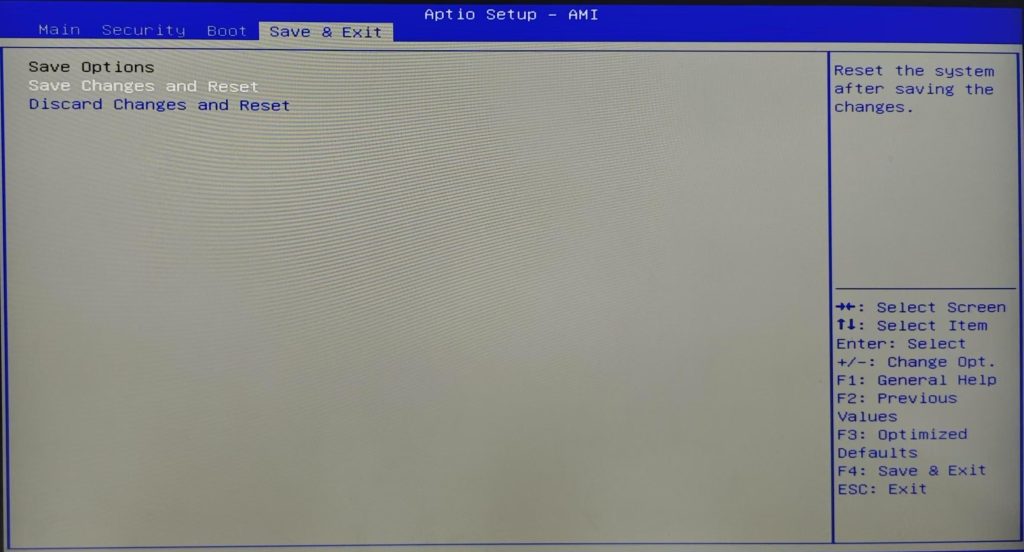
- Save Changes and Reset:Save the changes made in the BIOS and restart.
- Discard Changes and Reset :Do not modify the BIOS content and restart.
Thank you for watching. If there are any mistakes, your corrections are welcome.