Updated with May 20th, 2025
To enter the BIOS menu, repeatedly press the Delete/Del key during startup or restart. Then, navigate to the Seguridad tab using the arrow keys, select the Arranque seguro option, change it to Disabled, and save(F4) the settings.
Video Guide
Text Tutorial
Steps to Disable Secure Boot:
- Access BIOS/UEFI Setup
- Restart your computer.
- As soon as the system powers on, repeatedly press the Delete (Del) key to enter BIOS.
- Navigate to Secure Boot Settings
- Use the teclas de flecha to go to the Seguridad o Boot tab.
- Locate the Arranque seguro option.
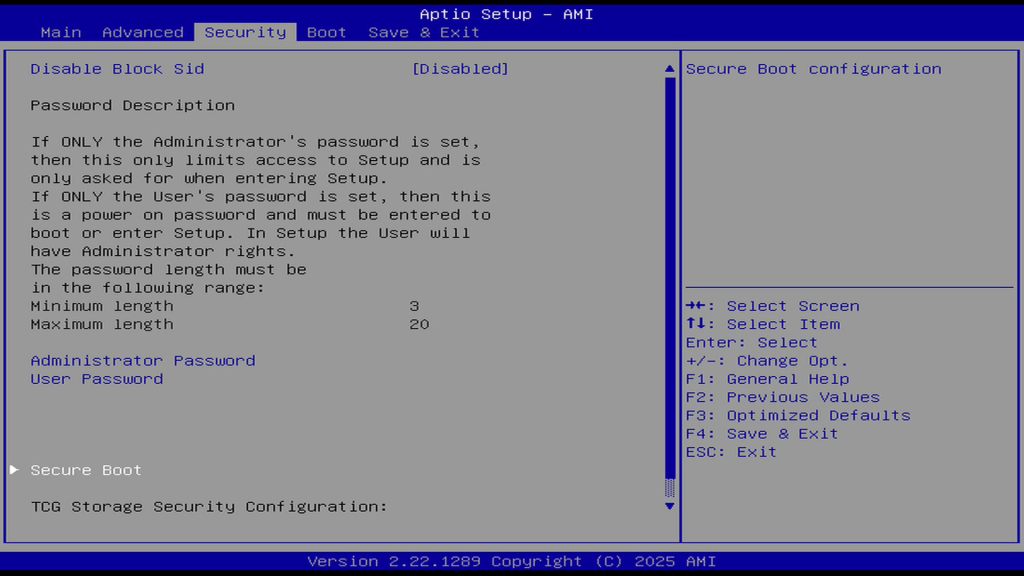
- Disable Secure Boot
- Seleccione Arranque seguro and change it from Enabled to Disabled.
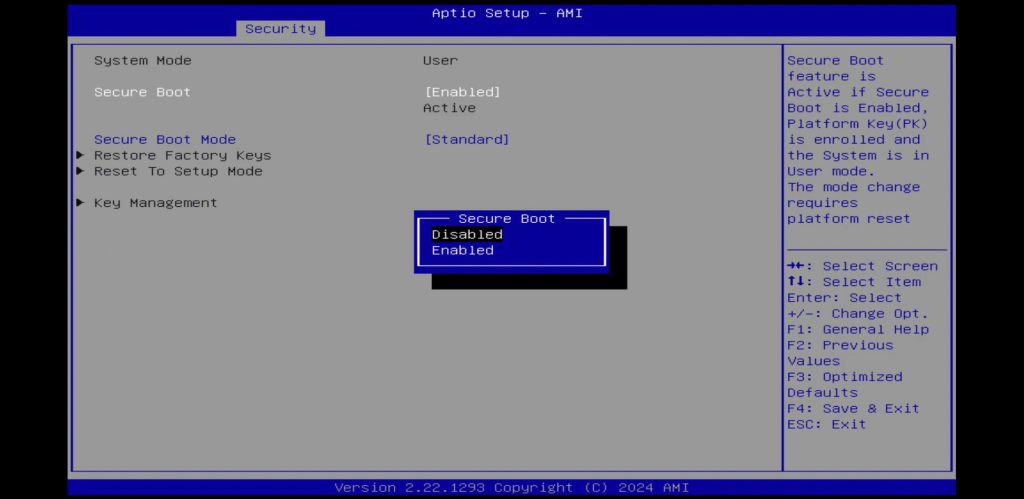
- Save & Exit
- Pulse F4 (or select Save & Exit Setup).
- Confirm with Sí to apply changes.
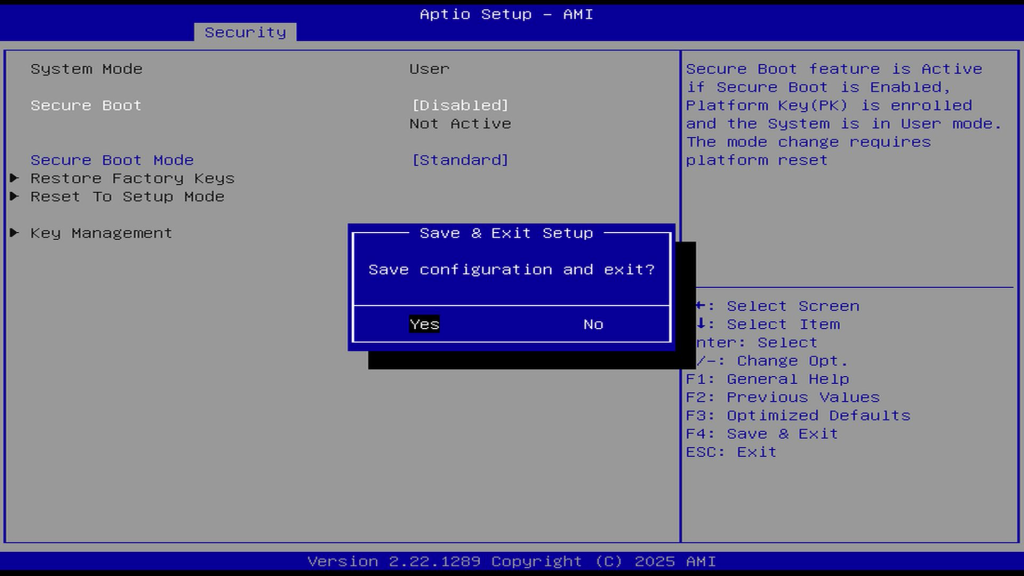
- Restart Your Computer
- The system will reboot with Secure Boot disabled.
Gracias por vernos. Si hay algún error, sus correcciones son bienvenidas.