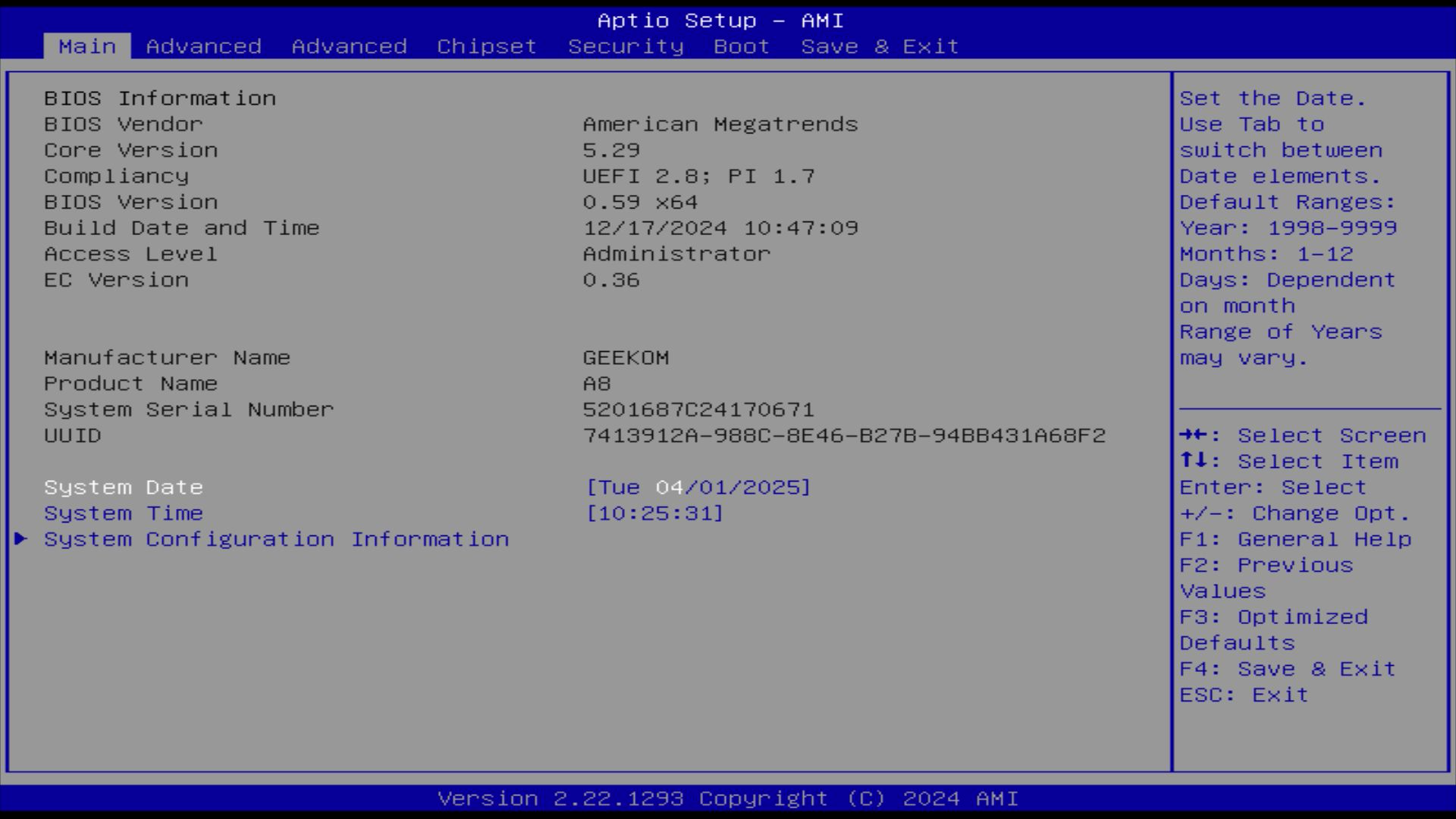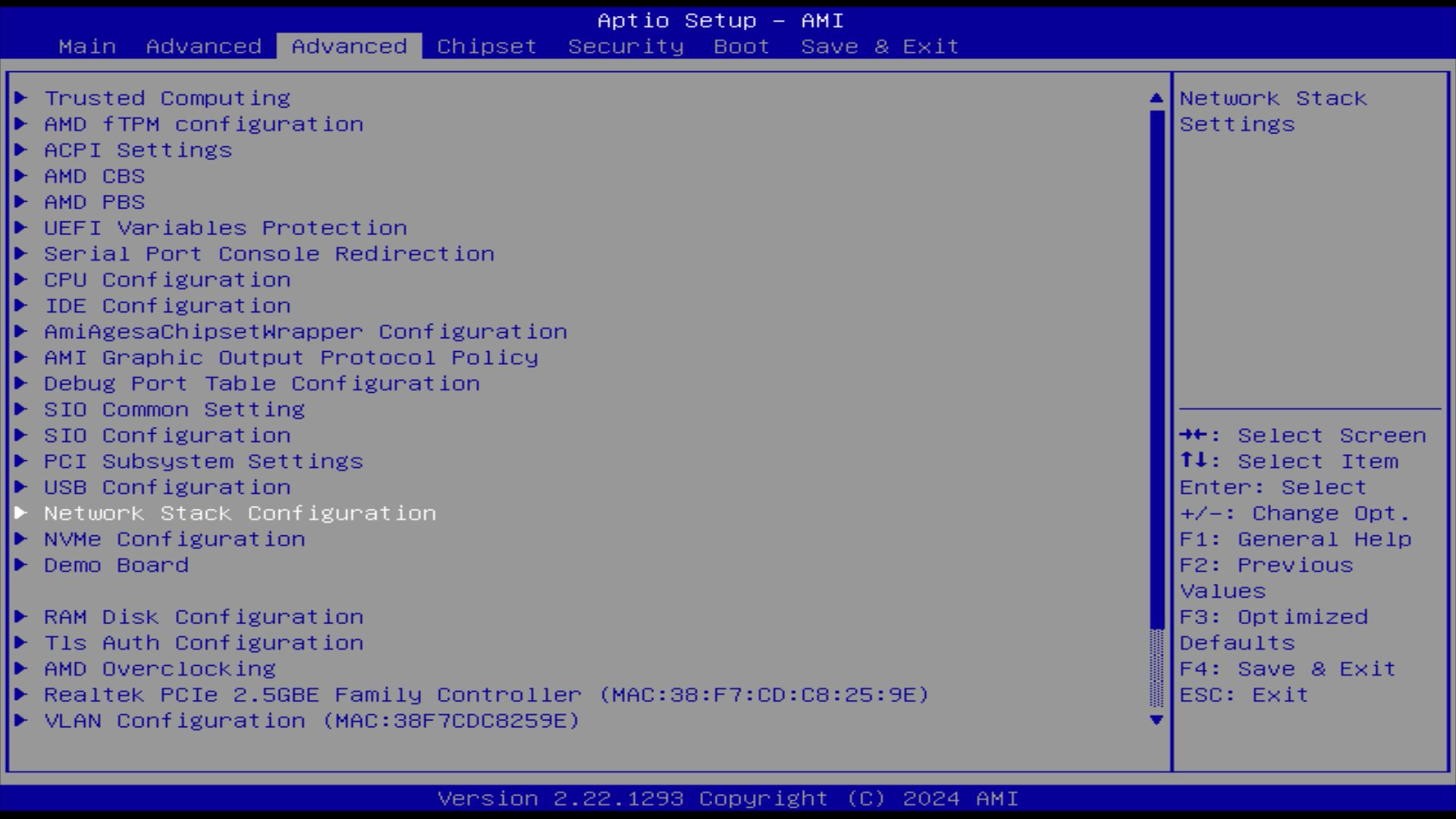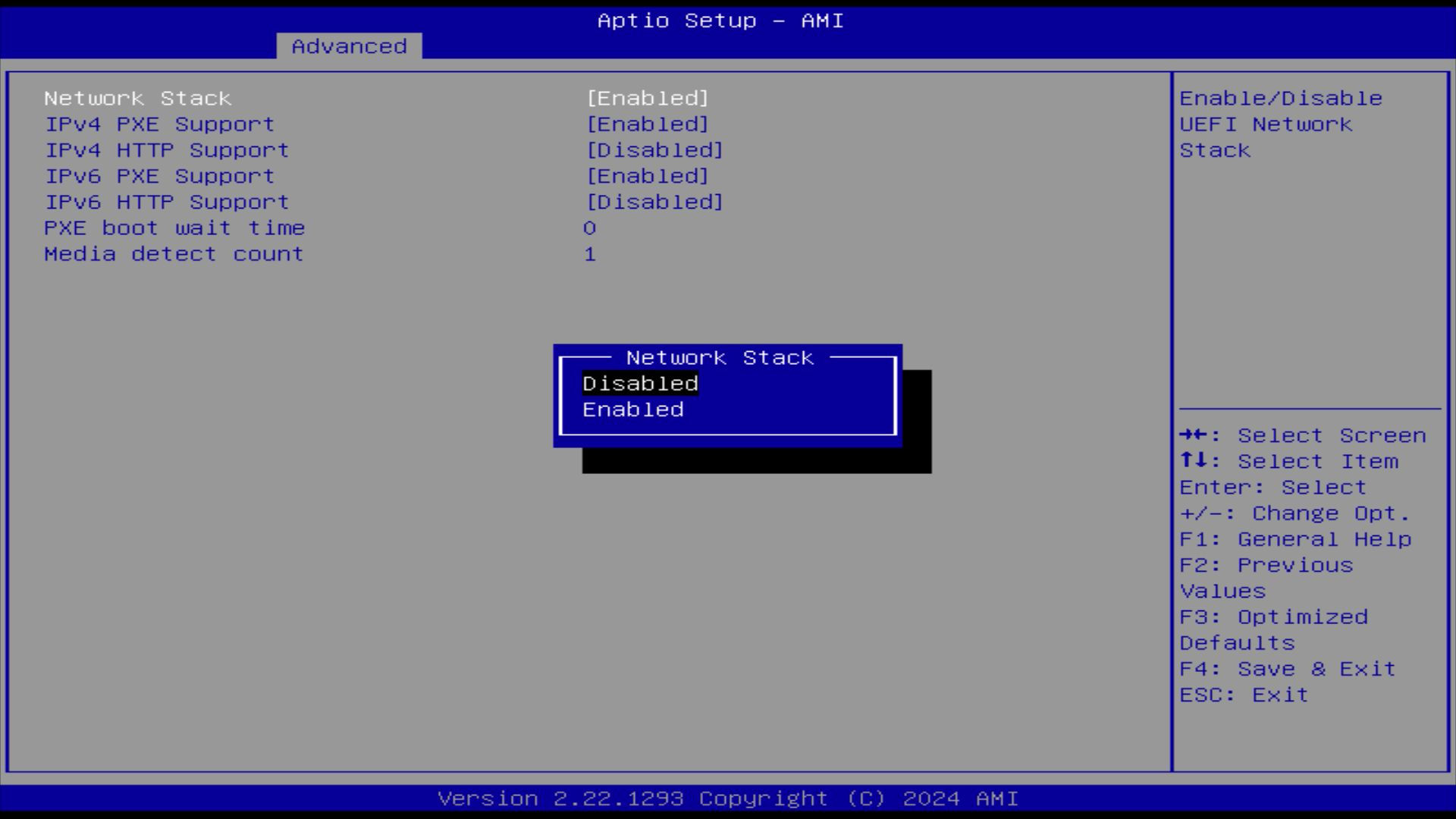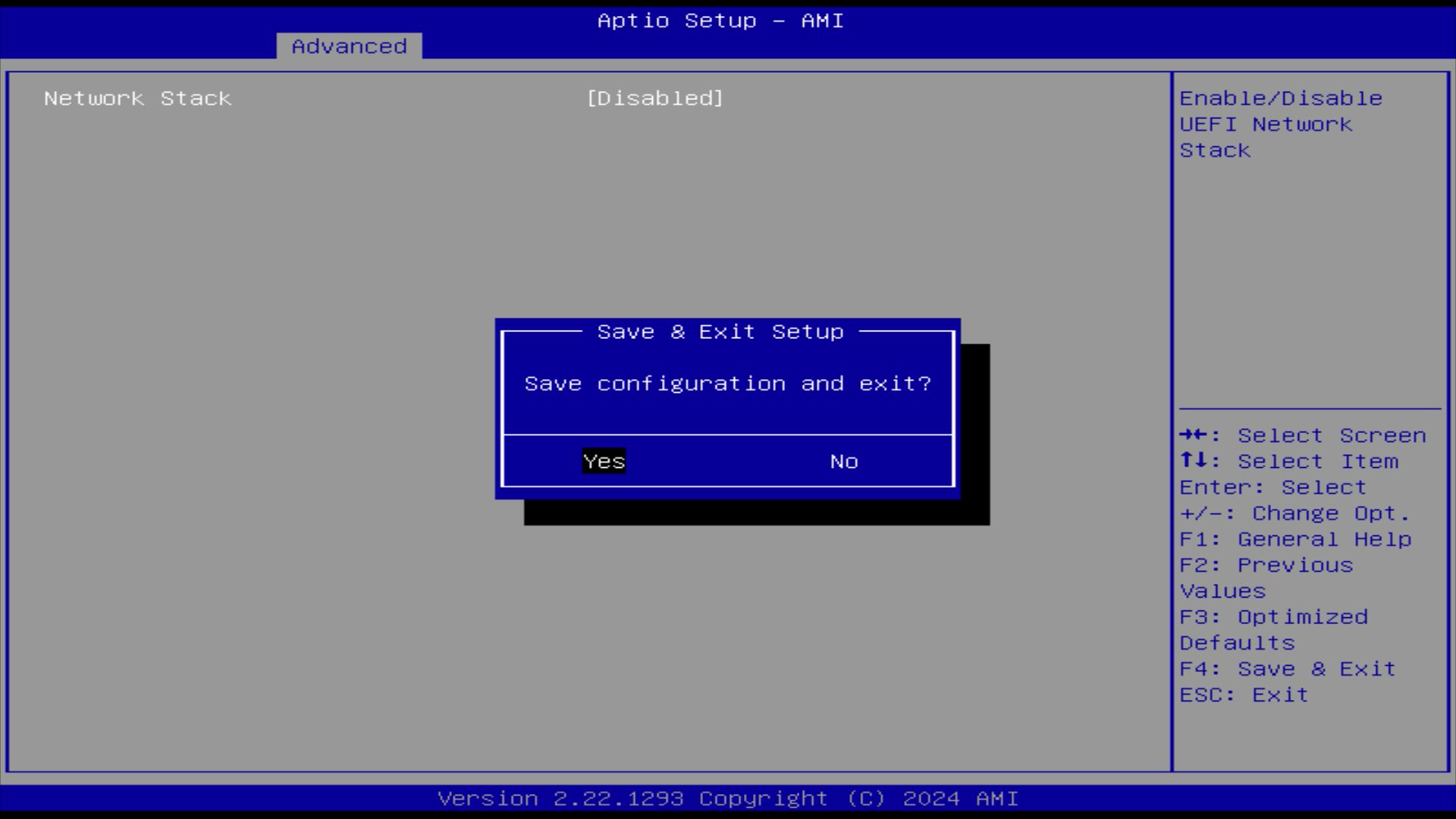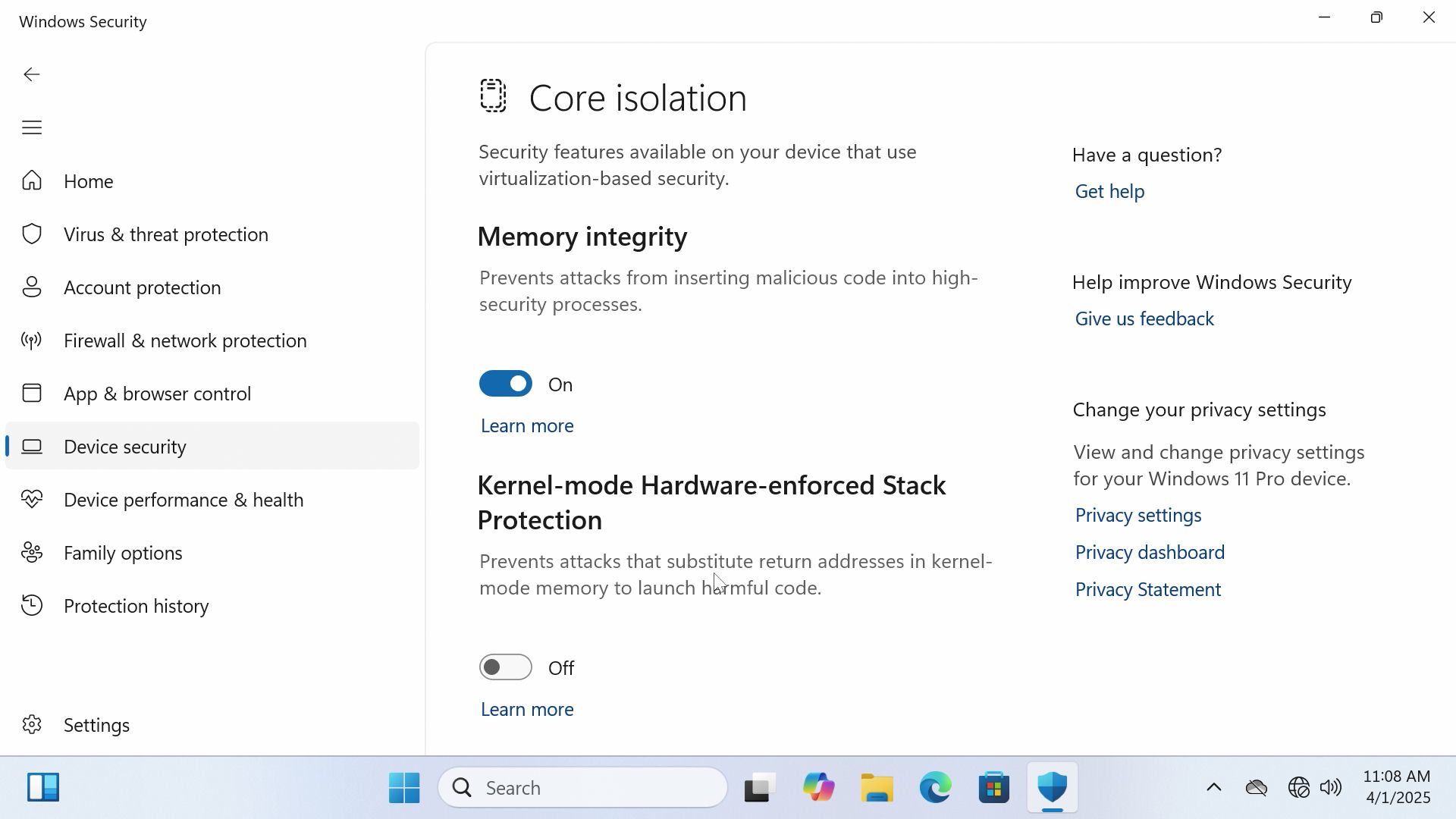Updated on April 1, 2025
This article applies to A6, A7, A8, AE7, AE8, AX7 Pro, AX8 Pro,and A8 Max.
Video Tutorial
1. What is the purpose of the Core Isolation feature?
The Core Isolation feature primarily enhances system security with the following benefits:
1. Prevents malware attacks: Protects critical system processes through Memory Integrity, preventing malicious code from tampering with the kernel.
2. Improves system stability: Isolates core processes, reducing the impact of driver or application crashes on the system.
3. Defends against exploit attacks: Uses virtualization-based security (VBS) to create an isolated environment, preventing attackers from exploiting vulnerabilities.
4. Enhances data security: Protects sensitive user data from unauthorized access or modification.
Tips:Enabling Core Isolation improves security but may affect compatibility with certain older drivers or applications.
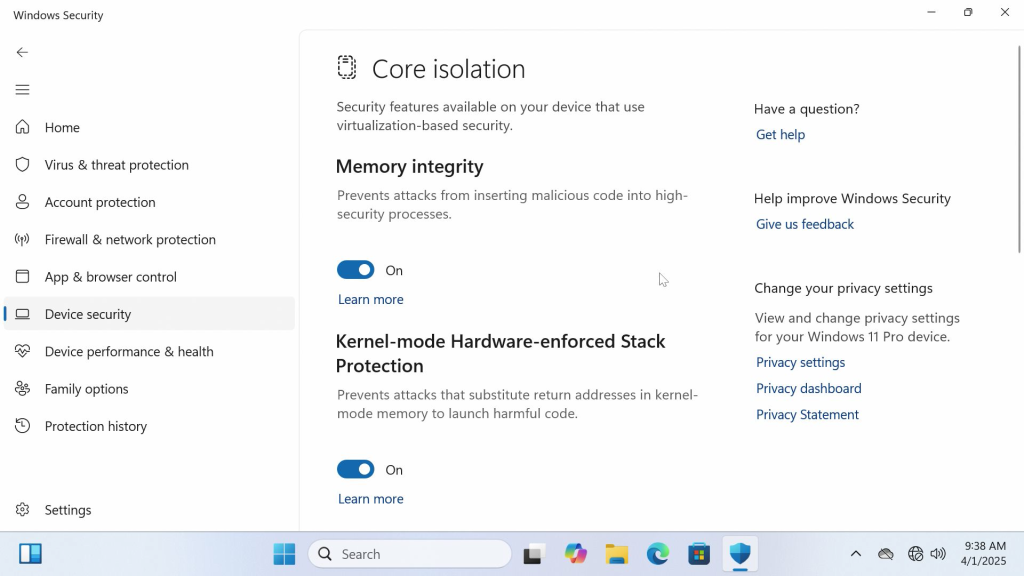
2. How to fix it when Kernel-mode Hardware-enforced Stack Protection cannot be enabled?
(1) Similar to the image shown, the Kernel-mode Hardware-enforced Stack Protection feature cannot be enabled.
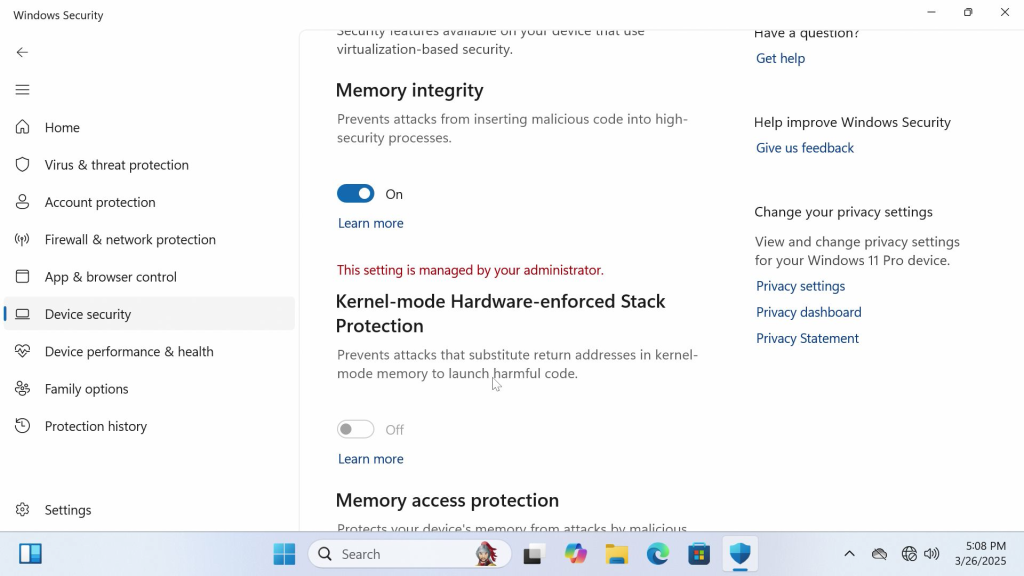
(2) Steps to follow
- Use a tool to unlock the BIOS and reveal hidden BIOS menu options.
- Downlink:https://support.geekompc.com/vfm-admin/vfm-downloader.php?q=dXBsb2Fkcy9UZWNobmljYWwtU3VwcG9ydC9Ub29scy9PcGVuLUJpb3NIaWRlLnppcA==&h=3273317edb0c7e837f917cdcde8c0b5a
- Tool Usage Guide:BIOS-Unlock-Tool-User-Guide/
- The A8 Max does not require a BIOS unlocking tool to view hidden BIOS menu options. The method is to press and hold the Ctrl + H keys during startup, then repeatedly press the Delete/Del key.
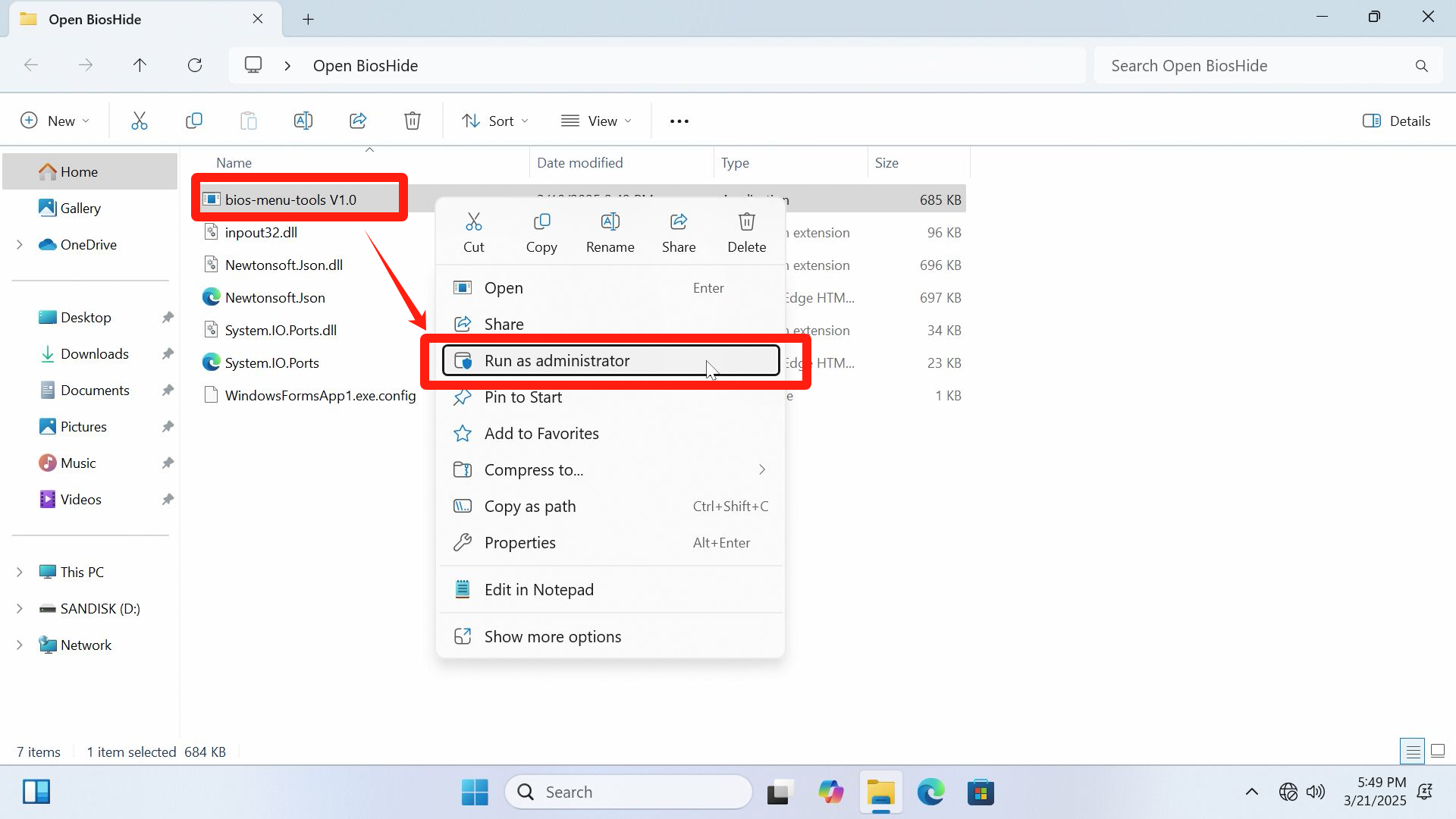
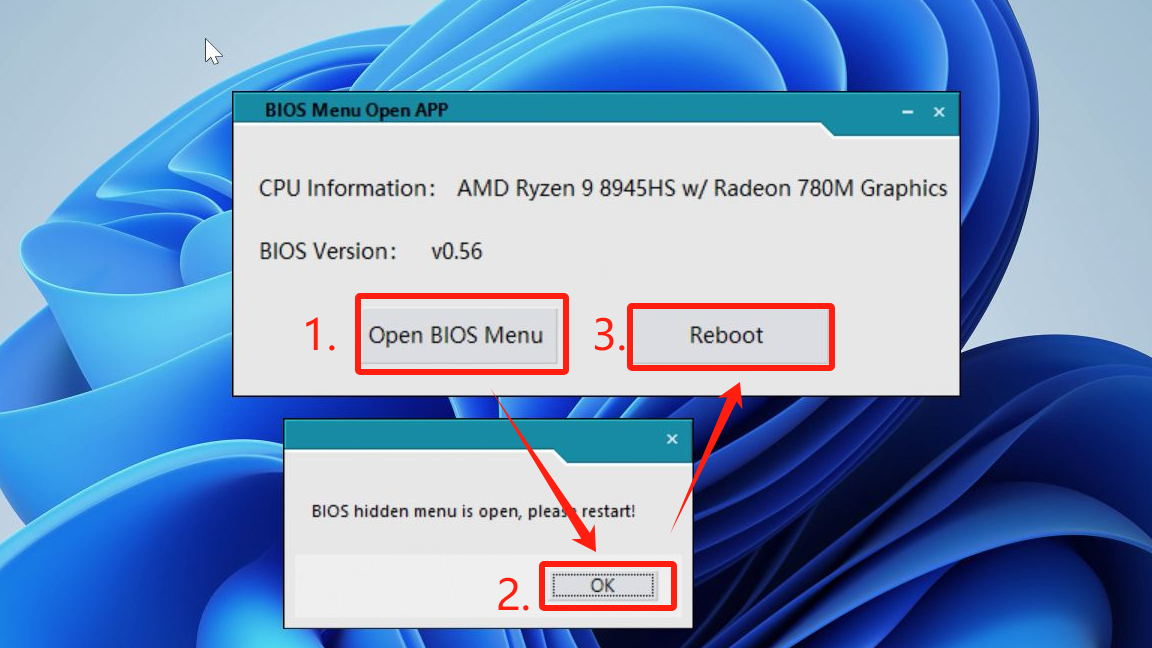
- After unlocking, shut down and restart the computer. During startup, repeatedly press the Del/Delete key to enter the BIOS menu.
- The unlocked BIOS menu contains two Advanced directories. Use the arrow keys to navigate to the third Advanced, then open the Network Stack Configuration option.
- Set the Network Stack option to Disable.
- Press F4 to save the BIOS settings and automatically restart.
- Open the Core Isolation settings page in Windows Security again. If the option is still unavailable, try disabling and then re-enabling the Memory Integrity option above. The status of the Kernel-mode Hardware-enforced Stack Protection option below should refresh and become available for activation.
- After enabling the Kernel-mode Hardware-enforced Stack Protection option, you need to restart the computer for the changes to take full effect.
Thank you for watching. If there are any mistakes, your corrections are welcome.