Updated with May 28, 2025
The A5 has three CPU models—5800H, 5825U, and 7430U—and is equipped with two types of adapters—65W adapter et 120W adapter. Different CPUs and adapters correspond to different updatable BIOS versions.
Refer to the image below for specific flashable versions:
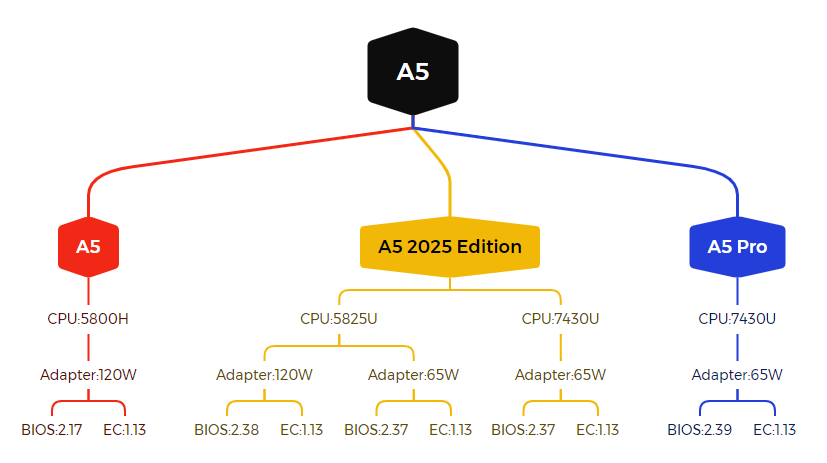
Note: Flashing the wrong version may significantly reduce the machine’s performance.
Adapter power information can be confirmed by checking the adapter label: the left side is the 65W adapter, and the right side is the 120W adapter.


Notice:
- Before updating the BIOS and EC, please back up important data to avoid any unexpected issues during the update process that may cause the machine to fail to boot.
- BIOS and EC are firmware updates, and after updating, the Bitlocker disk encryption feature in Windows 11 may be triggered. You will be prompted to provide the Bitlocker recovery key to access the system lock screen. If you are using Windows 11 and have logged into a Microsoft account, you need to disable BitLocker before updating the BIOS to avoid triggering BitLocker’s data protection feature. If triggered, you will not be able to access the system desktop, and the data cannot be recovered; a system reinstallation will be required.
- The tutorial for disabling BitLocker is as follows:https://service.geekompc.com/faq/how-to-close-bitloker-or-restore-bitloker-key/
- Tutorial on repairing your machine by setting BIOS:https://service.geekompc.com/faq/what-to-do-if-bitlocker-locks-the-system-after-changing-the-bios-preventing-access-to-the-desktop%ef%bc%9f/
- During the update process, do not force shutdown, disconnect power, or remove the USB drive, as this may lead to a permanent black screen.
Video Guide
How to confirm the current machine’s CPU, BIOS, and EC information?
- Check the BIOS menu: When the machine starts, repeatedly press the Delete or Del key.
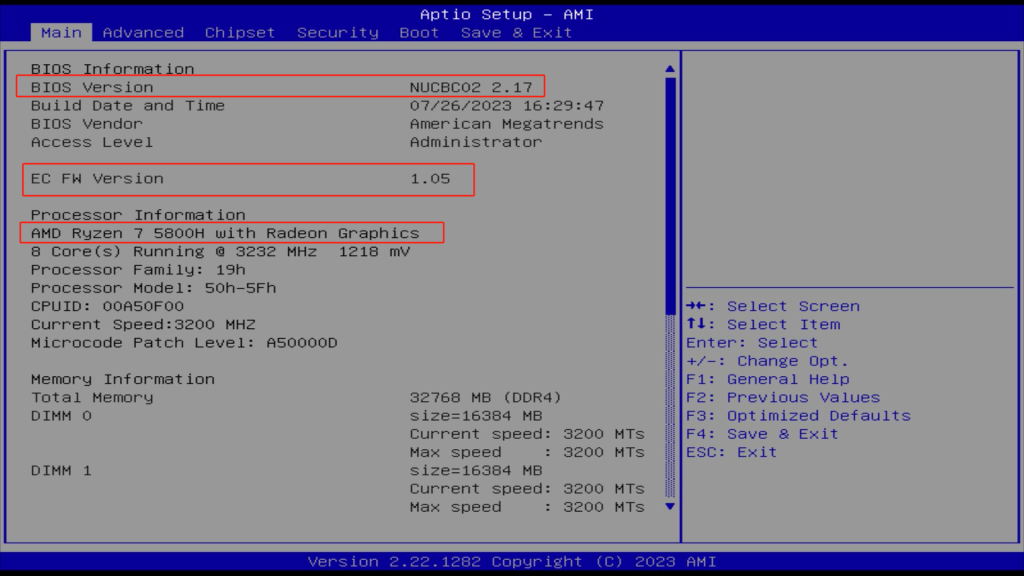
- Check via command on the Windows desktop: Press Win+R, then type msinfo32.
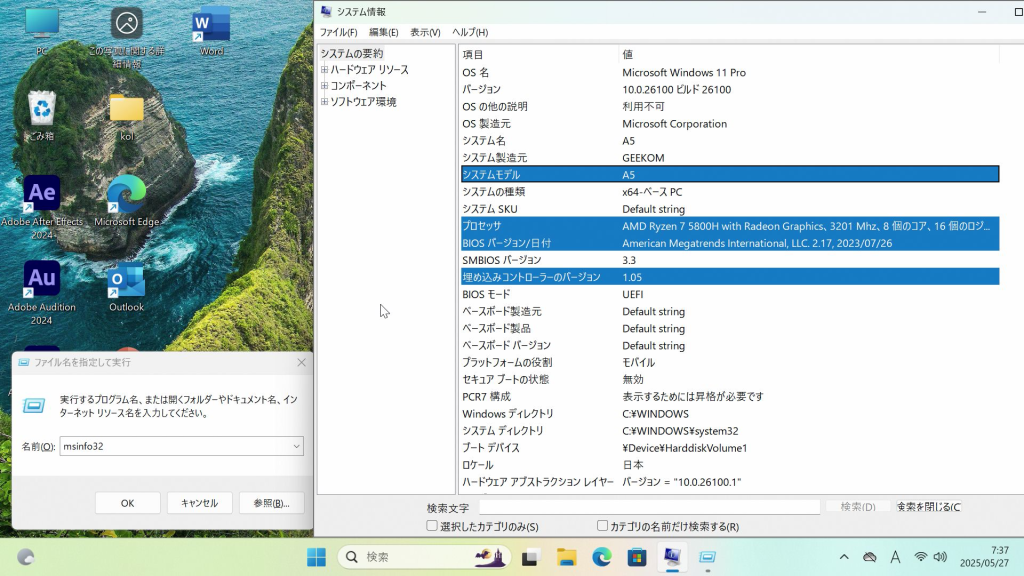
BIOS Update Versions and Differences
1. BIOS Versions
- OneClick Installation Version: An .exe application, run as administrator.
- USB Installation Version: Requires a USB drive and cannot be run directly in the system.
2. Differences
- OneClick Installation Version: Needs to be run in the Windows system and can be executed directly.
- USB Installation Version: No need to install a system or SSD; can be updated directly via USB.
3. BIOS File Download Options
- OneClick Installation:
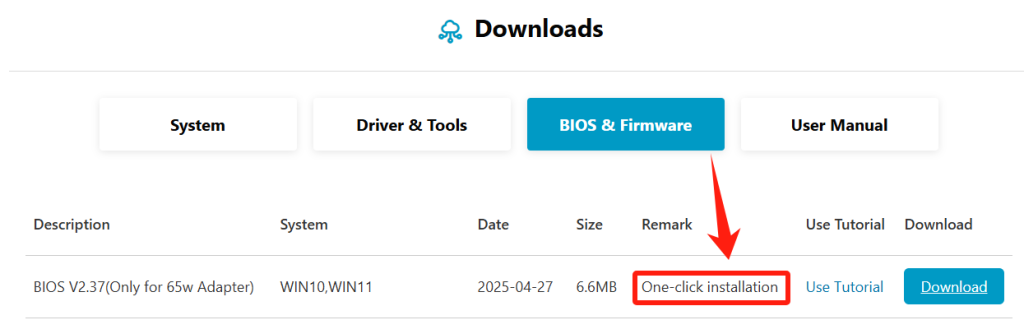

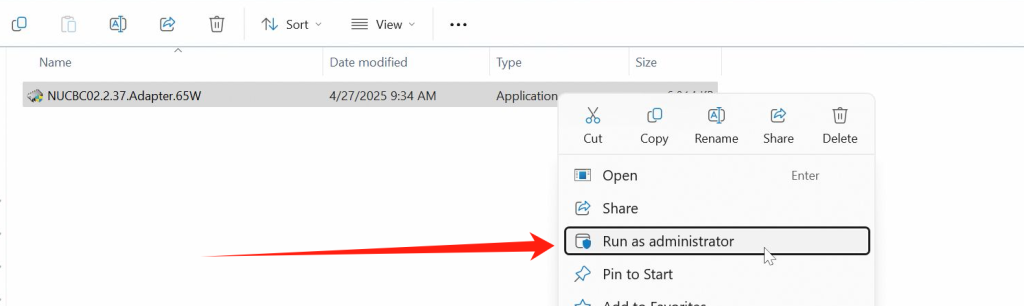
- USB Installation Version:
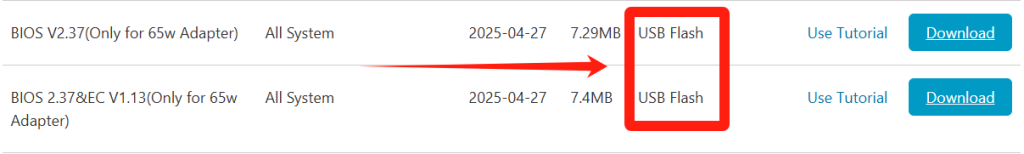
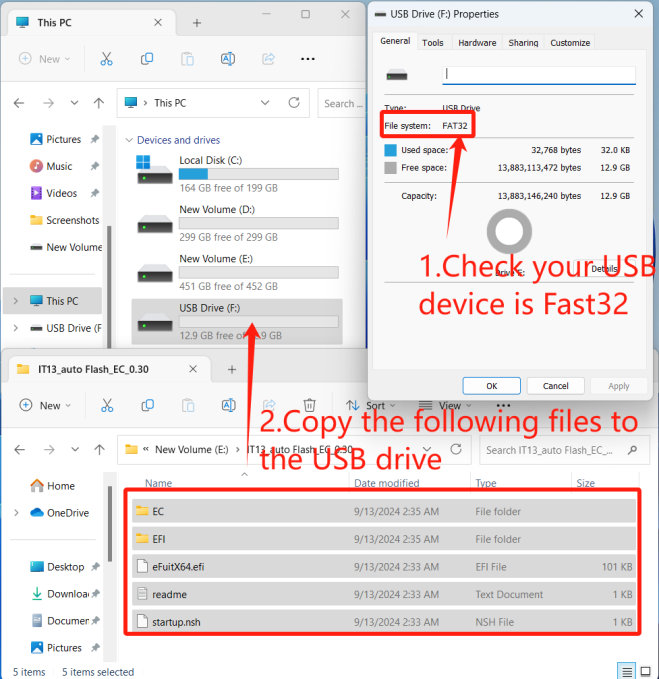
Merci d'avoir regardé. S'il y a des erreurs, vos corrections sont les bienvenues.