Updated on March 28, 2025
If you are using the A8 MAX, AX8 MAX, AE8 MAX models, you do not need to use any tools. When restarting, hold down Ctrl + H, then repeatedly press the Del/Delete key to enter the advanced mode of the BIOS menu.
1. Biosツールダウンロード:
Download Link:Click here
Note:This tool takes effect only once. After restarting the computer, you need to launch it again to access the advanced BIOS options.
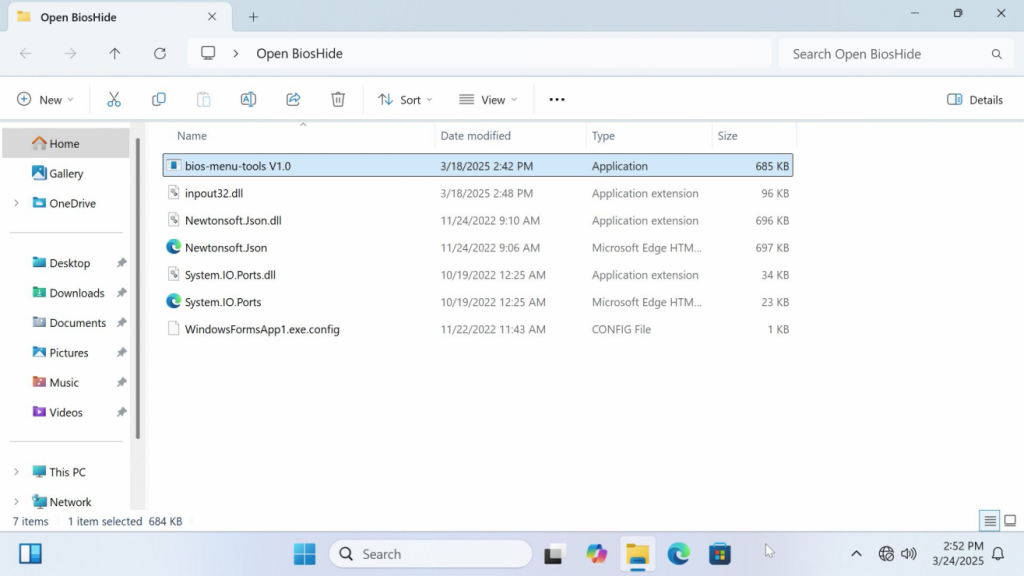
2. Step to Use
- Select the 【bios menu blockV1.0.exe】 program, right-click it, and run it as an administrator.
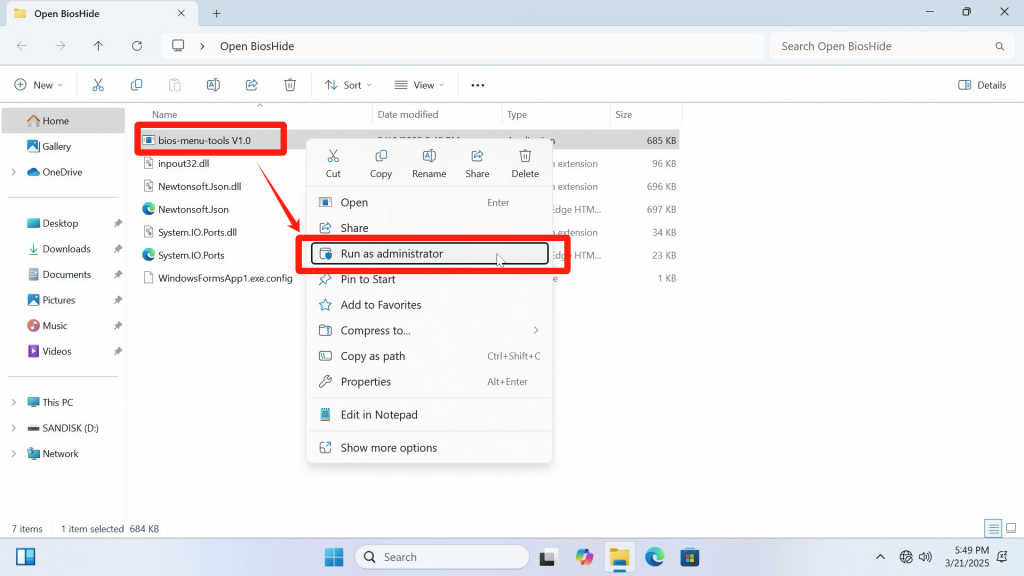
- Click the 【Open BIOS Menu】 button and follow the instructions. When the machine starts.
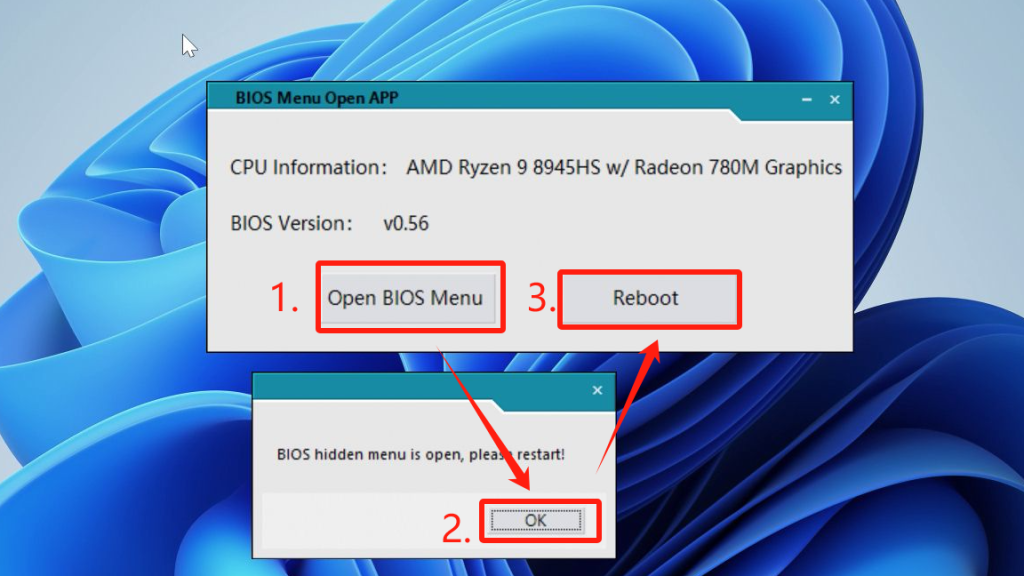
- Repeatedly press the 【Delete/Del】 key to enter the BIOS interface.
- The following image shows the BIOS menu with hidden options enabled.
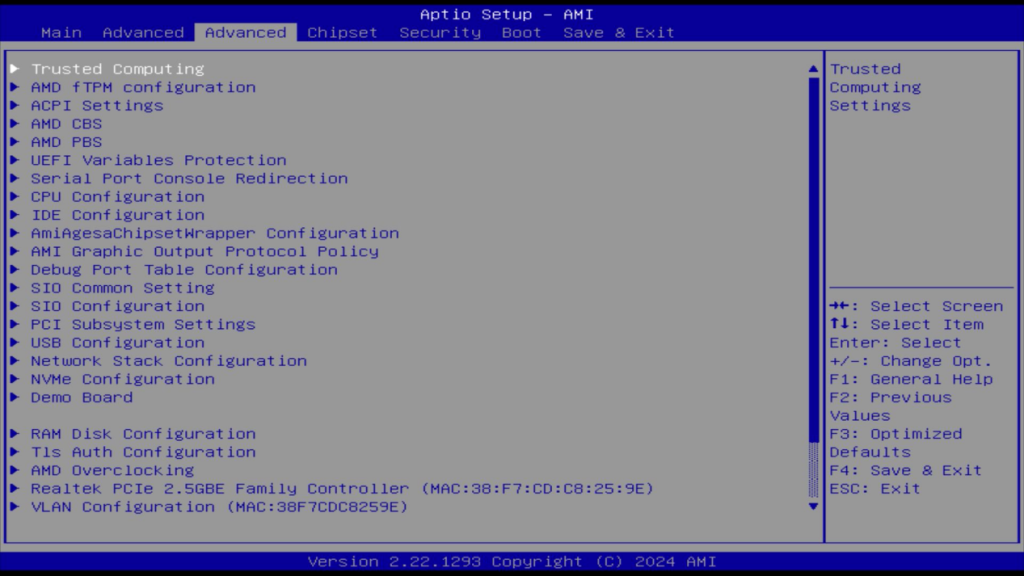
ご視聴ありがとうございます。間違いがありましたら、訂正をお願いします。